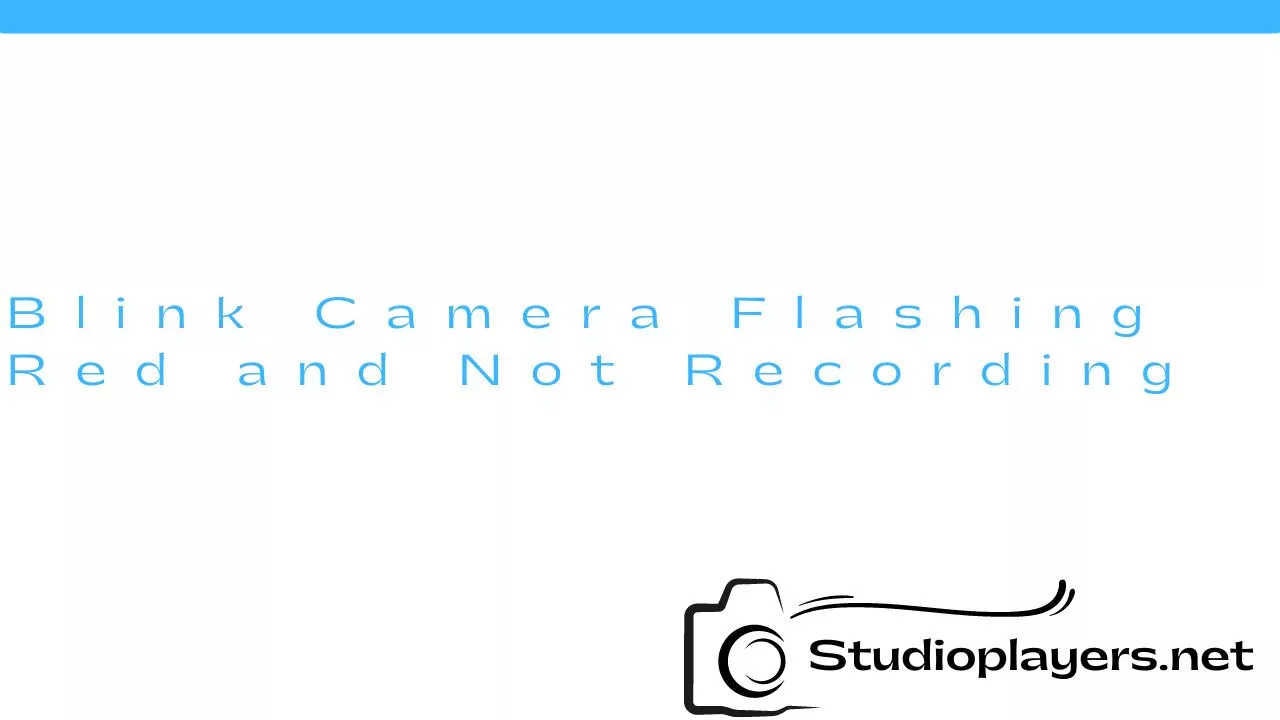If you own a Blink camera, you might have encountered a problem where the camera flashes red and doesn’t record anything. This issue can be frustrating, especially if you rely on the camera to monitor your home or business. In this article, we’ll discuss the possible causes of this problem and how to fix it.
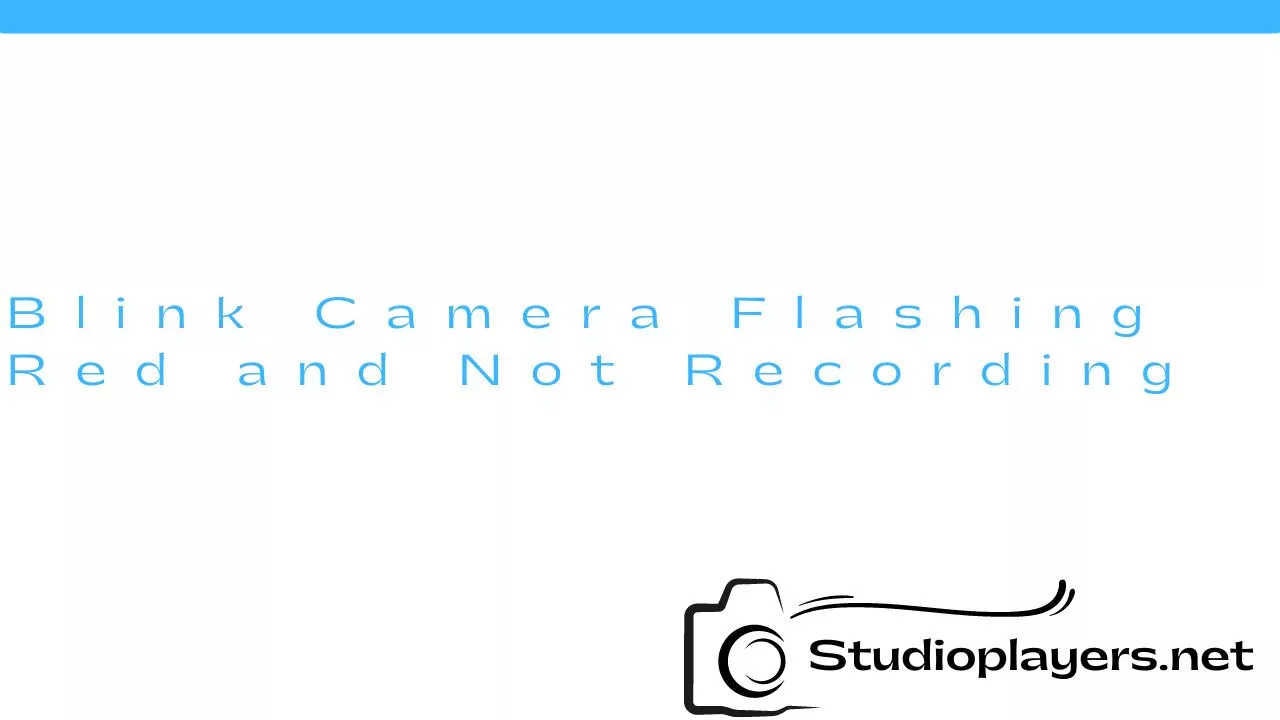
What Causes the Blink Camera to Flash Red?
The Blink camera flashing red indicates that there’s a problem with the camera’s connectivity or power source. Here are some of the possible causes:
- The camera is not connected to the internet.
- The camera’s battery is low or dead.
- The camera is not receiving enough power from the outlet or battery pack.
- The camera is malfunctioning or damaged.
Now that you know the possible causes of the problem, let’s move on to how to fix it.
How to Fix the Blink Camera Flashing Red Problem

Here are the steps you can take to fix the Blink camera flashing red problem:
Step 1: Check the Camera’s Internet Connection
The first thing you should do is check if the camera is connected to the internet. If it’s not, the camera won’t be able to upload any videos or send you alerts. To check the camera’s internet connection, follow these steps:
- Open the Blink app on your phone or tablet.
- Select the camera that’s flashing red.
- Check the signal strength indicator to see if the camera is connected to the internet. If the signal strength is weak, try moving the camera closer to your router.
Step 2: Charge or Replace the Camera’s Battery
If the camera’s battery is low or dead, it won’t be able to function properly. To check the battery level, follow these steps:
- Open the Blink app on your phone or tablet.
- Select the camera that’s flashing red.
- Check the battery level indicator to see if the battery needs to be charged or replaced.
If the battery needs to be charged, plug in the camera using the USB cable that came with it. If the battery needs to be replaced, contact Blink support to order a new battery.
Step 3: Check the Camera’s Power Source
If the camera is not receiving enough power from the outlet or battery pack, it won’t be able to function properly. To check the camera’s power source, follow these steps:
- Make sure the camera’s power adapter is plugged in and the outlet is working properly.
- If you’re using a battery pack, make sure it’s fully charged and securely attached to the camera.
Step 4: Reset the Camera
If none of the above steps work, try resetting the camera. To reset the Blink camera, follow these steps:
- Locate the small reset button on the back of the camera.
- Press and hold the reset button for 10 seconds.
- Release the reset button and wait for the camera to reboot.

Step 5: Contact Blink Support
If the camera is still flashing red and not recording after trying all of the above steps, contact Blink support for further assistance. They can provide you with additional troubleshooting steps and may need to replace the camera if it’s malfunctioning or damaged.
Conclusion
If your Blink camera is flashing red and not recording, it’s likely due to a connectivity or power issue. By following the steps outlined in this article, you can troubleshoot and fix the problem. If none of the above steps work, contact Blink support for further assistance.
Rekomendasi Lain:
- Blink Camera Record Without Subscription If you are looking for a security camera that doesn't require a subscription, the Blink camera might be a good option for you. The Blink camera is a wireless, battery-powered…
- Arlo Pro 3 Floodlight Camera with Solar Panel Home security is a top priority for many homeowners, and the Arlo Pro 3 Floodlight Camera with Solar Panel is the perfect solution for those who want to keep their…
- How to Stop Snaps from Saving to Camera Roll Are you tired of your Snapchat photos and videos automatically saving to your camera roll? This can take up a lot of storage space on your device and also compromise…
- Security Camera DVR with Hard Drive Security cameras and DVRs (digital video recorders) have become an essential part of modern security systems. They are used to monitor and record activities in homes, offices, and public places.…
- Best Trail Cameras for Under $100 Trail cameras are a must-have for hunters, wildlife enthusiasts, and outdoor adventurers. They are also great for home security and surveillance. However, not everyone can afford the high-end trail cameras…
- Best Spy Camera with Long Battery Life Are you looking for a spy camera that can last for a long time without needing to recharge? In this article, we will explore some of the best spy cameras…
- Canon Z 70 Mirrorless Digital Camera Bundle Pack If you're looking for a camera that offers high-end performance, advanced features, and ease of use, you might want to consider the Canon Z 70 mirrorless digital camera bundle pack.…
- Safe Cam 360 Light Bulb Camera Are you looking for an easy and affordable way to monitor your home? Look no further than the Safe Cam 360 Light Bulb Camera. This innovative device combines a light…
- DIY Drone Kit with Camera: Building Your Own Aerial… Are you interested in aerial photography but don't want to spend a fortune on a ready-to-fly drone? Why not build your own drone kit with a camera? Not only is…
- Canon Camera Connect Not Working Canon Camera Connect is a handy app that allows you to connect your Canon camera to your smartphone or tablet. With this app, you can transfer photos and videos wirelessly,…
- Screw In Security Camera Reviews Security cameras have become an essential part of our lives, whether it's for home or business use. With so many options available in the market, it can be overwhelming to…
- WiFi Light Bulb Security Camera Reviews With the rise of smart home technology, WiFi light bulb security cameras have become increasingly popular. These innovative devices allow you to monitor your home from anywhere, using your smartphone…
- Eufy Camera Not Recording Events: How to Fix It Eufy cameras are known for their reliability and high-quality video surveillance. However, if you are experiencing issues with your Eufy camera not recording events, it can be frustrating and worrisome.…
- Best Spy Camera with Longest Battery Life When it comes to spy cameras, one of the most important factors to consider is battery life. After all, what good is a spy camera if it dies before you…
- Best Wireless Backup Camera for RV If you own an RV, you understand the importance of having a good backup camera. It makes maneuvering your vehicle much easier while increasing your safety on the road. However,…
- iPhone Photos Blank in Camera Roll: How to Fix It iPhone is a great device for taking photos with its high-quality camera. But what if your iPhone photos suddenly go missing or appear blank in the camera roll? This can…
- Prime Guard Security Camera Reviews Are you looking for a reliable and effective security camera to protect your home or business? Look no further than Prime Guard Security Camera. With their cutting-edge technology and top-of-the-line…
- Sony Cyber Shot Camera 16.1 Megapixel: The Perfect Camera… For photography enthusiasts, choosing the right camera is vital to capturing high-quality photos. One camera that stands out is the Sony Cyber Shot Camera 16.1 Megapixel. With its impressive features,…
- Hidden Body Camera with Audio Body cameras have become an essential tool for law enforcement officers, private investigators, journalists, and even the general public. These devices come in different shapes and sizes, but one of…
- Best Batteries for Trail Cameras When setting up a trail camera, one of the most important considerations is the type of battery you use. The battery is what powers the camera, and without it, you…
- Canon EOS Rebel T100 DSLR Camera with 18-55mm Lens If you're looking for a reliable and affordable DSLR camera, the Canon EOS Rebel T100 with 18-55mm lens might be the perfect option for you. The camera is designed for…
- Stuffed Animal with Hidden Camera Are you looking for a discreet way to monitor your home or office? If so, you may have heard about the stuffed animal with hidden camera. This innovative device allows…
- Baby Monitor With 2 Cameras: A Must-Have for Parents As a new parent, keeping an eye on your little one is a top priority. That's where a baby monitor with 2 cameras comes in handy. With the ability to…
- SQ11 Mini DV Camera Connect to Phone App If you are looking for a small and portable camera that can capture high-quality videos and images, then the SQ11 Mini DV camera is the perfect choice for you. This…
- Best Cameras for Home Assistants Home assistants have become an integral part of modern homes, making our lives more comfortable and convenient. One of the most popular applications of home assistants is home security. With…
- Best AA Batteries for Trail Camera Trail cameras are a great way to capture wildlife and monitor your property. They work by taking pictures or videos when motion is detected. However, trail cameras require batteries to…
- Do Blink Cameras Work with Google Home? If you own a Blink camera and a Google Home, you may be wondering if the two devices are compatible. The good news is that, yes, Blink cameras work with…
- Security Camera with SIM Card Security cameras have become an essential part of our daily lives, especially when it comes to ensuring the safety of our homes and workplaces. The latest addition to the security…
- Spypoint Flex Cellular Trail Camera Reviews Trail cameras have become increasingly popular among hunters and outdoor enthusiasts. The Spypoint Flex Cellular Trail Camera is a popular option that offers a range of features that make it…
- Ear Wax Removal Kit with Camera Ear wax is a natural substance that helps protect our ears from dirt and foreign objects. However, excessive ear wax buildup can cause discomfort, pain, and even hearing loss. Traditional…