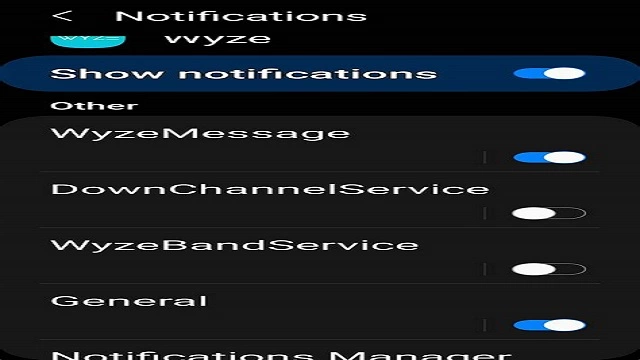Wyze cameras are one of the most popular smart home devices on the market today. These affordable cameras offer high-quality video and audio to monitor your home or office. However, sometimes, Wyze camera not recording events can be a frustrating problem. This issue can be caused by several reasons, but here we will discuss some common solutions to solve this problem.

Check the Wyze App Settings
The first thing you should do is to check the Wyze app settings. Make sure that the event recording feature is turned on. To do this, open the Wyze app, go to the camera settings, and then click on the event recording option. Make sure that it is enabled. Also, check the sensitivity level of the motion detection feature. If it is too low, the camera might not detect any events.
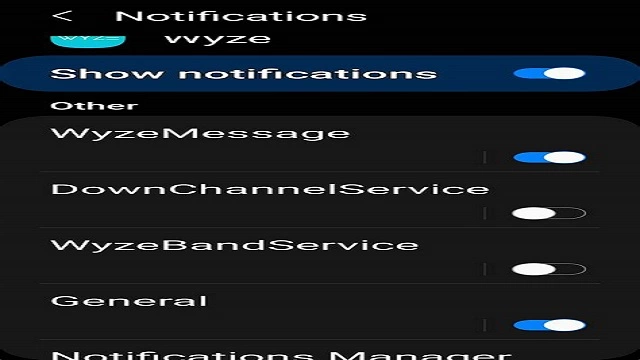
Check the Wi-Fi Connection
Another reason why Wyze camera not recording events is a poor Wi-Fi connection. If the camera is not connected to the internet or has a weak signal, it might not be able to upload the recorded events to the cloud. To solve this problem, try moving the camera closer to the Wi-Fi router or use a Wi-Fi extender to boost the signal strength.
Check the Camera Positioning
The positioning of the camera can also affect its ability to record events. If the camera is placed too high or too low, it might not be able to capture the events properly. Similarly, if the camera is placed in a corner or facing a wall, it might not detect any motion. To solve this problem, try adjusting the camera angle and position to get a better view of the area you want to monitor.

Check the Camera Firmware
Outdated firmware can also cause Wyze camera not recording events. Make sure that your Wyze camera has the latest firmware installed. To check for firmware updates, open the Wyze app, go to the camera settings, and click on the firmware update option. If there is an update available, download and install it.

Check the MicroSD Card
If you are using a Wyze camera with a MicroSD card, make sure that it is inserted properly and has enough space to store the recorded events. If the MicroSD card is damaged or full, the camera might not be able to record any new events. To solve this problem, try removing the MicroSD card, formatting it, and then reinserting it into the camera.
Check the Wyze Cam Plus Subscription
If you have a Wyze Cam Plus subscription, make sure that it is active and up-to-date. The Wyze Cam Plus subscription offers additional features such as AI-powered person detection, pet detection, and vehicle detection. If your subscription has expired or is not active, the camera might not be able to record events properly. To solve this problem, renew your subscription or contact the Wyze support team for assistance.
Reset the Camera
If none of the above solutions work, try resetting the Wyze camera. To do this, press and hold the setup button on the camera for 20 seconds until the status light turns solid blue. Then, set up the camera again by following the instructions on the Wyze app. This will erase all the settings and configurations on the camera, and you will need to set it up from scratch.
Conclusion
Wyze cameras are great devices to monitor your home or office. However, sometimes, Wyze camera not recording events can be a frustrating problem. By following the troubleshooting guide mentioned above, you can solve this problem and get your camera working properly again. If none of the solutions work, contact the Wyze support team for further assistance.
Rekomendasi Lain:
- Best Camera for Under $2000 Are you looking for a camera that can take stunning photos and videos without breaking the bank? Look no further than our list of the best cameras for under $2000.…
- Screw In Security Camera Reviews Security cameras have become an essential part of our lives, whether it's for home or business use. With so many options available in the market, it can be overwhelming to…
- Best Mini Spy Camera with Longest Battery Life A mini spy camera is a great tool to have if you want to keep an eye on your home or office. These cameras are small and discreet, making them…
- Best Light Bulb Security Cameras Home security is important, and with the advancements in technology, there are now many options available to keep your home safe. One such option is the light bulb security camera,…
- Wireless WiFi Light Bulb Camera Security Camera Reviews Home security is a vital aspect of modern living, and with the advancement of technology, it has become easier to secure our homes. One of the latest innovations in home…
- Why Does My Phone Have 3 Cameras? Have you ever wondered why your phone has three cameras? Well, you are not alone. Most people are curious about this feature and why it has become a trend in…
- Why is my Wyze Camera not Recording Events? Wyze Camera is a popular security camera that guarantees safety and security by recording events in your home or office. However, some users have been experiencing issues with their Wyze…
- MKBHD Blind Camera Test 2022 If you are a photography enthusiast or a professional photographer, you must have heard about the MKBHD Blind Camera Test. This is an annual event that tests the best cameras…
- Sony FX3 Full-Frame Cinema Camera The Sony FX3 Full-Frame Cinema Camera is the latest addition to Sony's line of cinema cameras. It is a versatile and compact camera that is designed for filmmakers who want…
- Sony Cyber Shot Camera 16.1 Megapixel: The Perfect Camera… For photography enthusiasts, choosing the right camera is vital to capturing high-quality photos. One camera that stands out is the Sony Cyber Shot Camera 16.1 Megapixel. With its impressive features,…
- Best Video Camera for Hunting Adventurer When it comes to hunting, having a video camera can be beneficial in many ways. Not only can it capture your adventure and create memories, but it can also be…
- Blink Camera Flashing Red and Not Recording: How to Fix It If you own a Blink camera, you might have encountered a problem where the camera flashes red and doesn't record anything. This issue can be frustrating, especially if you rely…
- USB Hidden Camera with Audio Are you looking for a way to keep an eye on your home or office without anyone knowing? A USB hidden camera with audio may be the perfect solution for…
- Blink Camera Not Recording Motion: Troubleshooting Guide Are you having trouble with your Blink camera not recording motion? It can be frustrating to rely on a security camera that doesn't pick up activity when you need it…
- The Problem with True Depth Camera If you own an Apple device, you may have heard of the True Depth camera. This camera is a key feature of the newer models of Apple devices such as…
- Hidden Body Camera with Audio Body cameras have become an essential tool for law enforcement officers, private investigators, journalists, and even the general public. These devices come in different shapes and sizes, but one of…
- Turn Old Phone into Security Camera without Internet Do you have an old phone lying around your house that you no longer use? Instead of throwing it away, why not turn it into a security camera? In this…
- Best Light Bulb Security Camera Reviews Security cameras have become a necessity in today's world, and it's not just for businesses or high-end homes. With the advent of technology, home security systems have become more affordable…
- Dash Camera with GPS Tracking If you're looking for a reliable way to keep an eye on your driving, a dash camera with GPS tracking may be just what you need. These cameras are becoming…
- Best Video Camera Under $1000 When it comes to creating high-quality video content, having the right equipment can make all the difference. While there are certainly expensive cameras on the market that can produce stunning…
- Best Camera for 360 Photo Booth A 360 photo booth is a great way to capture memories and create engaging content. It allows users to take a full 360-degree photo, which can be viewed on social…
- Do Dash Cameras Record All the Time? Have you ever wondered if your dash camera records all the time? Dash cameras have become increasingly popular over the years, and for good reason. They provide valuable evidence in…
- Best Batteries for Blink Camera If you have a Blink camera system, you know how important it is to have reliable and long-lasting batteries. After all, the last thing you want is for your cameras…
- My Arlo Camera is Not Recording If you are reading this article, chances are you are having trouble with your Arlo camera not recording. This can be frustrating, especially if you rely on your camera for…
- Best Cameras for Home Assistants Home assistants have become an integral part of modern homes, making our lives more comfortable and convenient. One of the most popular applications of home assistants is home security. With…
- Best Alarm Clock Spy Camera with Audio Are you in need of a spy camera that can blend in with your everyday items? Look no further than an alarm clock spy camera with audio. These devices are…
- Baby Monitor With 2 Cameras: A Must-Have for Parents As a new parent, keeping an eye on your little one is a top priority. That's where a baby monitor with 2 cameras comes in handy. With the ability to…
- Canon Camera Connect Not Working Canon Camera Connect is a handy app that allows you to connect your Canon camera to your smartphone or tablet. With this app, you can transfer photos and videos wirelessly,…
- How to Tell If a Security Camera Is Recording Security cameras have become a popular way to keep an eye on our property and loved ones. They not only offer peace of mind but also serve as a deterrent…
- How Do I Connect My Merkury Camera to My Phone? If you have a Merkury camera and want to connect it to your phone, you're in luck! The process is relatively straightforward and can be done in just a few…