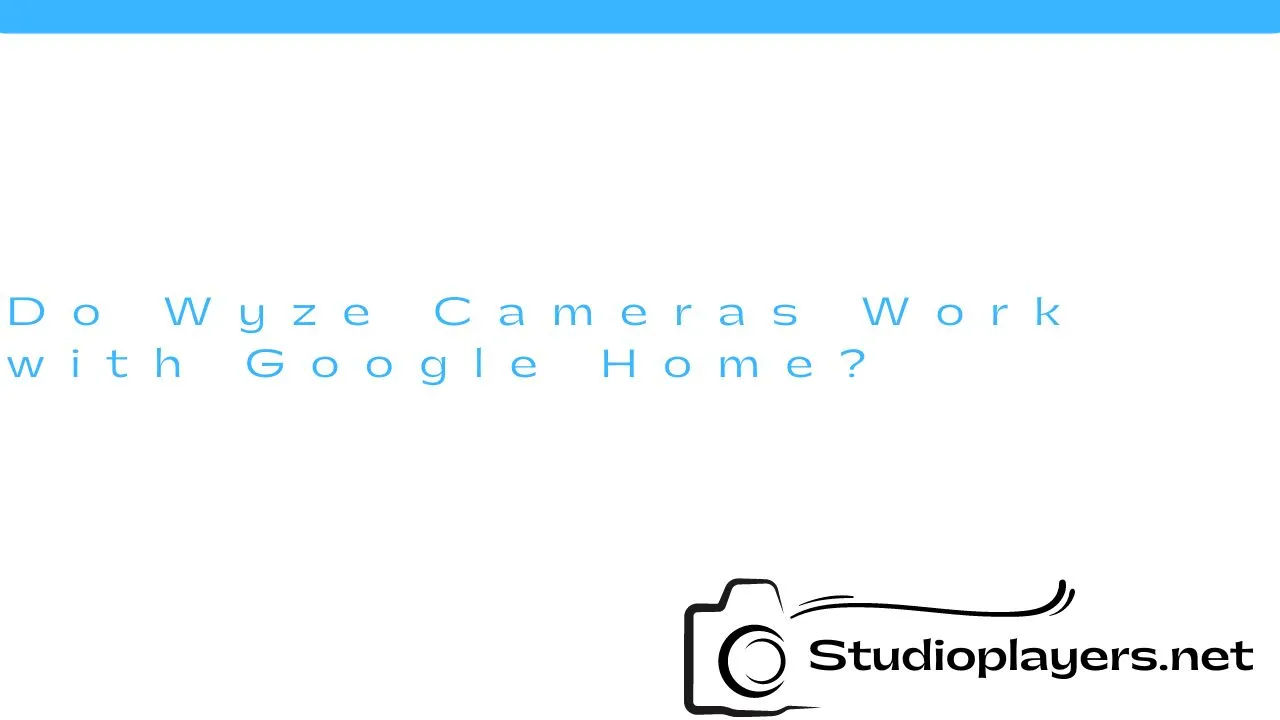Wyze Cameras have become one of the most popular smart home devices on the market today. These cameras are affordable, easy-to-use, and packed with features that make them an excellent choice for anyone looking to keep an eye on their home. However, one question that many people have is whether Wyze Cameras work with Google Home. In this article, we will take a closer look at this question and explore the answer in detail.
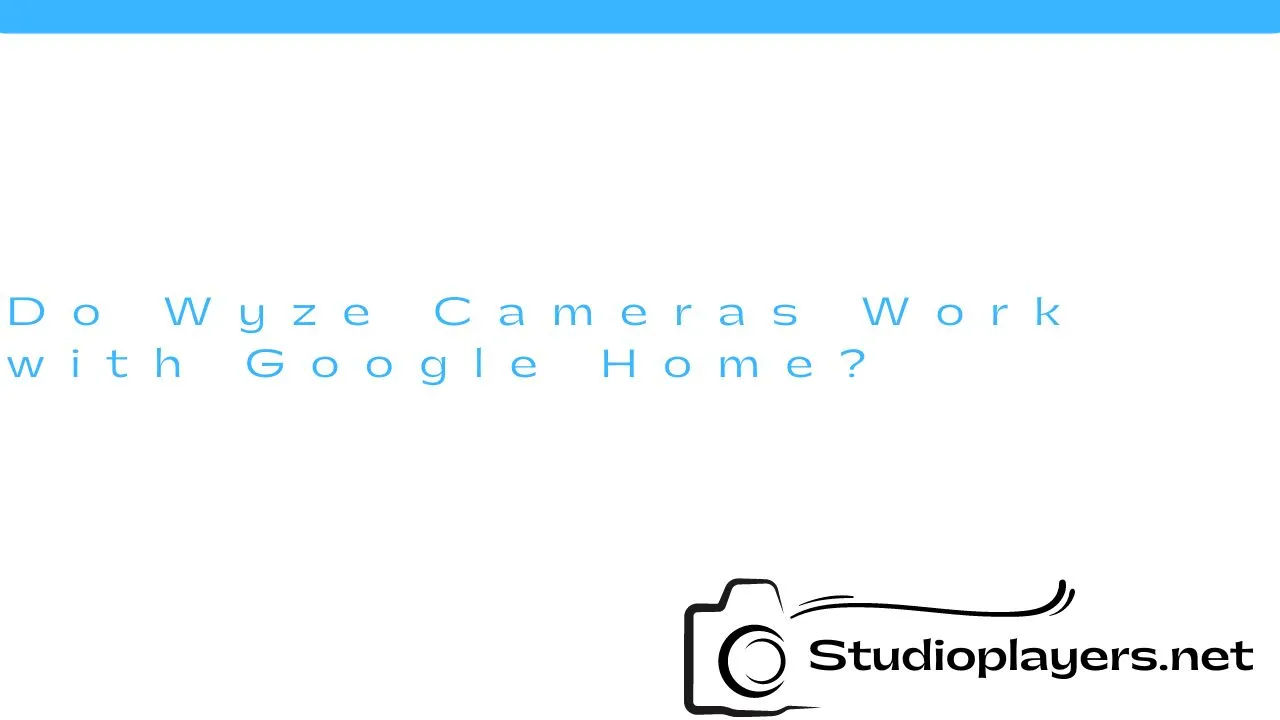
What Are Wyze Cameras?

Wyze Cameras are a range of smart home security cameras that have been designed to provide high-quality video footage and a range of smart features that make them an excellent choice for anyone looking to keep an eye on their home. These cameras are affordable, easy-to-use, and packed with features that make them an excellent choice for anyone looking to keep an eye on their home.
What Is Google Home?
Google Home is a range of smart home devices that have been designed by Google to provide a range of smart features that make it easier to control your home. These devices are powered by Google Assistant, which is a voice-controlled virtual assistant that can help you with a range of tasks, including controlling your smart home devices.
Do Wyze Cameras Work with Google Home?

The answer to this question is yes, Wyze Cameras do work with Google Home. In fact, Wyze has developed a range of integrations that allow you to control your cameras using voice commands through Google Home. These integrations make it easy to control your cameras, view live footage, and receive alerts through your Google Home device.
How to Connect Wyze Cameras to Google Home?
To connect your Wyze Cameras to Google Home, you will need to follow a few simple steps. These steps include:
- Step 1: Download and install the Wyze app on your smartphone.
- Step 2: Set up your Wyze Cameras using the Wyze app.
- Step 3: Open the Google Home app on your smartphone.
- Step 4: Tap on the “+” button to add a new device.
- Step 5: Select “Works with Google” from the list of options.
- Step 6: Search for “Wyze” and select it from the list of options.
- Step 7: Follow the on-screen instructions to connect your Wyze Cameras to Google Home.
What Can You Do with Wyze Cameras and Google Home?
Once you have connected your Wyze Cameras to Google Home, you can do a range of things with them, including:
- View live footage: You can use voice commands to view live footage from your Wyze Cameras through Google Home.
- Control your cameras: You can use voice commands to control your Wyze Cameras through Google Home.
- Receive alerts: You can receive alerts from your Wyze Cameras through Google Home.
Conclusion
Wyze Cameras are an excellent choice for anyone looking to keep an eye on their home, and they do work with Google Home. By following the simple steps outlined in this article, you can easily connect your Wyze Cameras to Google Home and enjoy a range of smart features that make it easier to control your home.
Rekomendasi Lain:
- WiFi Light Bulb Security Camera Reviews With the rise of smart home technology, WiFi light bulb security cameras have become increasingly popular. These innovative devices allow you to monitor your home from anywhere, using your smartphone…
- Best Camera for 360 Photo Booth A 360 photo booth is a great way to capture memories and create engaging content. It allows users to take a full 360-degree photo, which can be viewed on social…
- Security Camera with SIM Card Security cameras have become an essential part of our daily lives, especially when it comes to ensuring the safety of our homes and workplaces. The latest addition to the security…
- Keilini Light Bulb Security Camera Reviews Home security is a top priority for most homeowners, and with the advancement in technology, there are now a plethora of security options available. One such option is the Keilini…
- Bluetooth Speaker with Spy Camera: The Ultimate Combination… Bluetooth speakers have become a ubiquitous accessory for anyone who loves music, podcasts, or audiobooks. They can be carried anywhere, have excellent battery life, and offer impressive sound quality. But…
- Can Blink Cameras Record 24/7? Blink cameras are a popular choice for home security systems. They are affordable, easy to install, and come with many features. One question that many people have is whether or…
- High Performance Drone with 480p Camera/Video Drone technology has come a long way in recent years, with drones becoming more accessible and affordable for everyone. The high-performance drone with 480p camera/video is one such example of…
- Best Light Bulb Camera 2022 Home security is a top priority for many homeowners and renters, and one popular way to keep your property safe is by using a light bulb camera. These devices offer…
- Arlo Pro 3 Floodlight Camera with Solar Panel Home security is a top priority for many homeowners, and the Arlo Pro 3 Floodlight Camera with Solar Panel is the perfect solution for those who want to keep their…
- Do Blink Cameras Work with Google Home? If you own a Blink camera and a Google Home, you may be wondering if the two devices are compatible. The good news is that, yes, Blink cameras work with…
- Deciding Best Medium Format Film Cameras Medium format film cameras are beloved by photographers for their ability to capture high-quality and detailed images. While many photographers have switched to digital cameras, there is still a strong…
- Drones with Cameras Long Range Long-range drones with cameras offer users the ability to capture stunning aerial footage from great distances. These types of drones are perfect for professional photographers and videographers who need to…
- Hidden Cameras Are The Best Crystal Chase Have you ever been in a situation where you wished you could have captured the moment on camera but didn't have one handy? Well, hidden cameras are the solution to…
- Glasses with Camera Built In Are you tired of fumbling around with your phone to capture the perfect moment? Do you wish you had a hands-free way to document your adventures? Look no further than…
- How Many Blink Cameras Can You Have on One Module? Blink cameras are a popular choice for home security systems. They are easy to install, affordable, and offer a wide range of features. One question many people have is how…
- Drone with Thermal Camera Price Thermal cameras are an incredibly useful tool for a range of industries, from search and rescue missions to construction and agriculture. Drones equipped with thermal cameras have become increasingly popular,…
- Security Camera DVR with Hard Drive Security cameras and DVRs (digital video recorders) have become an essential part of modern security systems. They are used to monitor and record activities in homes, offices, and public places.…
- Best Mini Spy Camera with Longest Battery Life A mini spy camera is a great tool to have if you want to keep an eye on your home or office. These cameras are small and discreet, making them…
- Power Bank with Spy Camera Thanks to the advancement in technology, we now have a wide range of gadgets and devices that can help us keep our homes, offices, and personal belongings safe and secure.…
- Blink Camera Record Without Subscription If you are looking for a security camera that doesn't require a subscription, the Blink camera might be a good option for you. The Blink camera is a wireless, battery-powered…
- Spypoint Flex Cellular Trail Camera Reviews Trail cameras have become increasingly popular among hunters and outdoor enthusiasts. The Spypoint Flex Cellular Trail Camera is a popular option that offers a range of features that make it…
- Wyze Camera Not Recording Events: Troubleshooting Guide Wyze cameras are one of the most popular smart home devices on the market today. These affordable cameras offer high-quality video and audio to monitor your home or office. However,…
- Best Alarm Clock Spy Camera with Audio Are you in need of a spy camera that can blend in with your everyday items? Look no further than an alarm clock spy camera with audio. These devices are…
- Best Batteries for Blink Camera If you have a Blink camera system, you know how important it is to have reliable and long-lasting batteries. After all, the last thing you want is for your cameras…
- Does Ring Camera Record All the Time? If you are considering purchasing a Ring camera, you may be wondering whether it records all the time or only when it detects motion. This is an important question to…
- How to Tell If Blink Camera is Recording If you're a Blink camera owner, you know the security and peace of mind it provides. Blink camera is a wireless home security system that provides HD video surveillance, motion…
- Dash Camera with GPS Tracking If you're looking for a reliable way to keep an eye on your driving, a dash camera with GPS tracking may be just what you need. These cameras are becoming…
- Do Ring Cameras Record Without Wifi? Ring cameras are one of the most popular home security systems that allow you to monitor your home from anywhere. These cameras are equipped with advanced features such as motion…
- Best Light Bulb Security Camera Reviews Security cameras have become a necessity in today's world, and it's not just for businesses or high-end homes. With the advent of technology, home security systems have become more affordable…
- Best Cameras for Product Photography Product photography is a specialized field that requires high-quality equipment to produce outstanding results. Choosing the right camera is crucial for capturing images that showcase your products in the best…