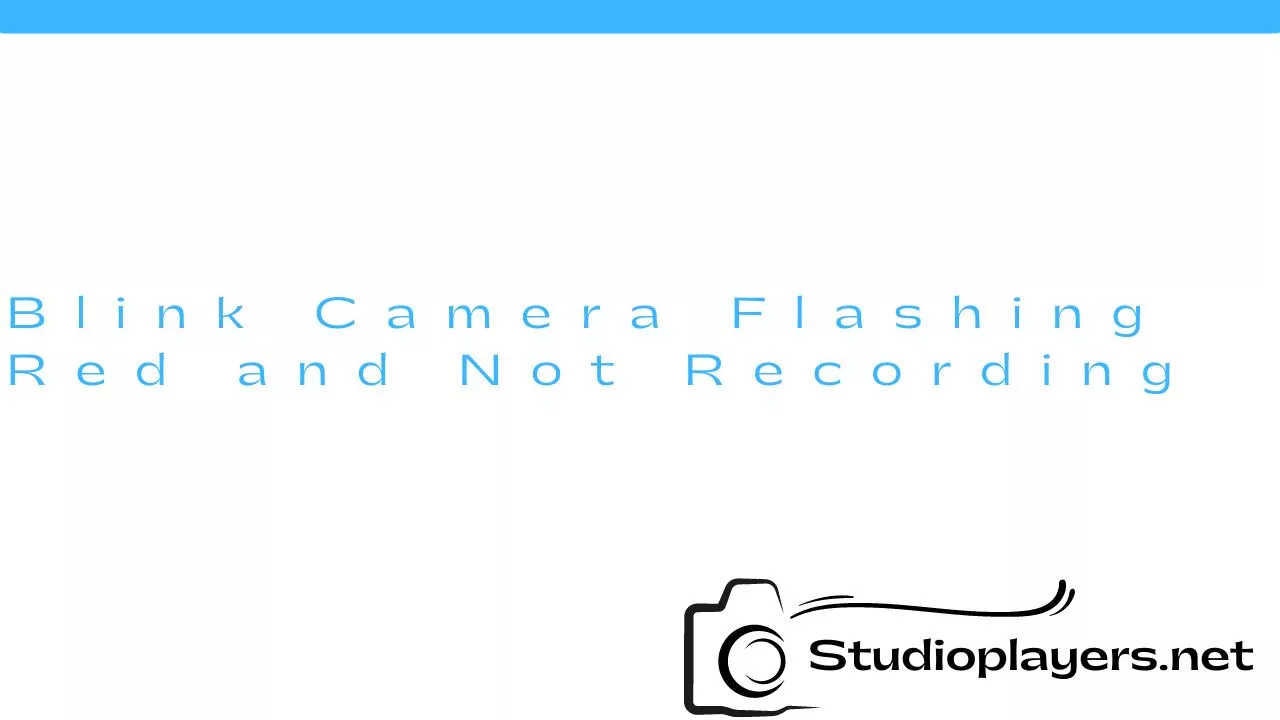If you own a Blink camera, you might have encountered a problem where the camera flashes red and doesn’t record anything. This issue can be frustrating, especially if you rely on the camera to monitor your home or business. In this article, we’ll discuss the possible causes of this problem and how to fix it.
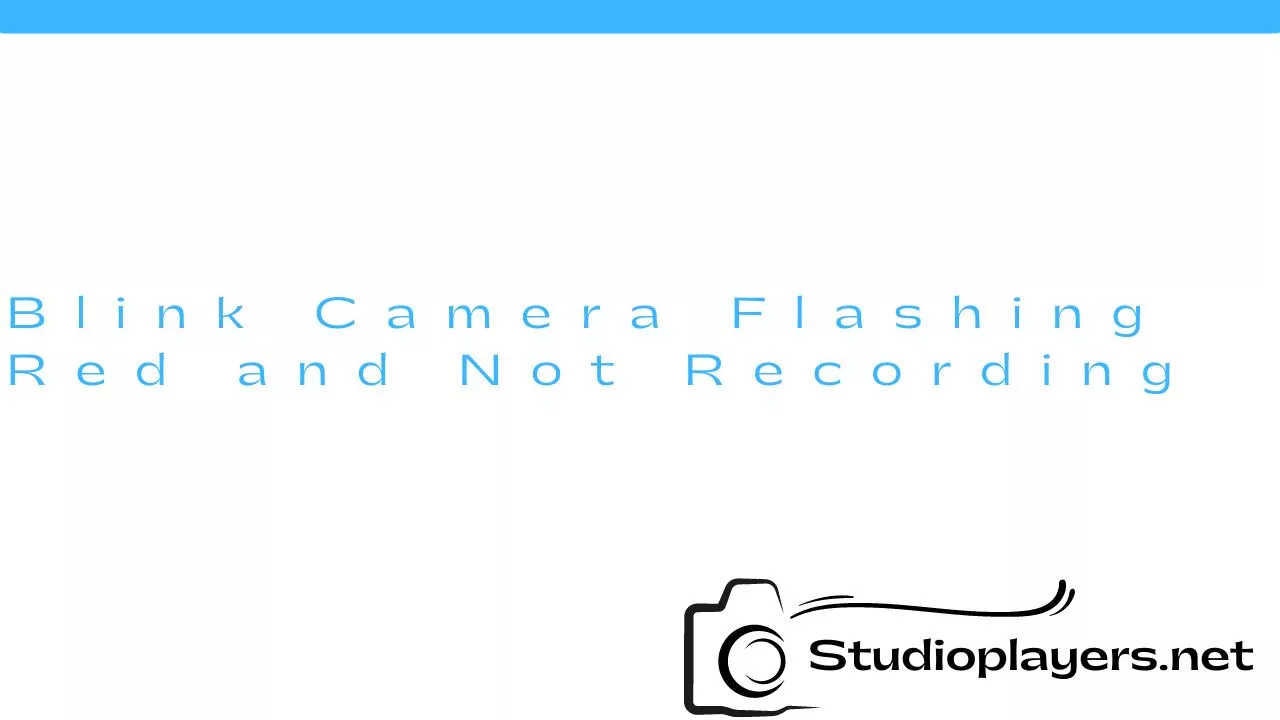
What Causes the Blink Camera to Flash Red?
The Blink camera flashing red indicates that there’s a problem with the camera’s connectivity or power source. Here are some of the possible causes:
- The camera is not connected to the internet.
- The camera’s battery is low or dead.
- The camera is not receiving enough power from the outlet or battery pack.
- The camera is malfunctioning or damaged.
Now that you know the possible causes of the problem, let’s move on to how to fix it.
How to Fix the Blink Camera Flashing Red Problem

Here are the steps you can take to fix the Blink camera flashing red problem:
Step 1: Check the Camera’s Internet Connection
The first thing you should do is check if the camera is connected to the internet. If it’s not, the camera won’t be able to upload any videos or send you alerts. To check the camera’s internet connection, follow these steps:
- Open the Blink app on your phone or tablet.
- Select the camera that’s flashing red.
- Check the signal strength indicator to see if the camera is connected to the internet. If the signal strength is weak, try moving the camera closer to your router.
Step 2: Charge or Replace the Camera’s Battery
If the camera’s battery is low or dead, it won’t be able to function properly. To check the battery level, follow these steps:
- Open the Blink app on your phone or tablet.
- Select the camera that’s flashing red.
- Check the battery level indicator to see if the battery needs to be charged or replaced.
If the battery needs to be charged, plug in the camera using the USB cable that came with it. If the battery needs to be replaced, contact Blink support to order a new battery.
Step 3: Check the Camera’s Power Source
If the camera is not receiving enough power from the outlet or battery pack, it won’t be able to function properly. To check the camera’s power source, follow these steps:
- Make sure the camera’s power adapter is plugged in and the outlet is working properly.
- If you’re using a battery pack, make sure it’s fully charged and securely attached to the camera.
Step 4: Reset the Camera
If none of the above steps work, try resetting the camera. To reset the Blink camera, follow these steps:
- Locate the small reset button on the back of the camera.
- Press and hold the reset button for 10 seconds.
- Release the reset button and wait for the camera to reboot.

Step 5: Contact Blink Support
If the camera is still flashing red and not recording after trying all of the above steps, contact Blink support for further assistance. They can provide you with additional troubleshooting steps and may need to replace the camera if it’s malfunctioning or damaged.
Conclusion
If your Blink camera is flashing red and not recording, it’s likely due to a connectivity or power issue. By following the steps outlined in this article, you can troubleshoot and fix the problem. If none of the above steps work, contact Blink support for further assistance.
Rekomendasi Lain:
- Your Camera Roll Isnt Backed Up by Snapchat If you're an avid Snapchat user, you may be relying on the app to back up your camera roll. However, you may be surprised to learn that Snapchat doesn't actually…
- Best Batteries for Blink Camera If you have a Blink camera system, you know how important it is to have reliable and long-lasting batteries. After all, the last thing you want is for your cameras…
- Wireless WiFi Light Bulb Camera Security Camera Reviews Home security is a vital aspect of modern living, and with the advancement of technology, it has become easier to secure our homes. One of the latest innovations in home…
- Screw In Security Camera Reviews Security cameras have become an essential part of our lives, whether it's for home or business use. With so many options available in the market, it can be overwhelming to…
- How to Stop Snaps from Saving to Camera Roll Are you tired of your Snapchat photos and videos automatically saving to your camera roll? This can take up a lot of storage space on your device and also compromise…
- Best Mini Spy Camera with Longest Battery Life A mini spy camera is a great tool to have if you want to keep an eye on your home or office. These cameras are small and discreet, making them…
- Solar Powered Security Camera with Sim Card Security is a major concern for everyone, be it at home or in the office. With rising crime rates, it is becoming increasingly important to ensure that our properties are…
- Can Blink Cameras Be Hacked? Blink cameras are one of the most popular home security cameras on the market. They are easy to install, affordable, and offer excellent features. However, many people are concerned about…
- Canon Camera Connect Not Working Canon Camera Connect is a handy app that allows you to connect your Canon camera to your smartphone or tablet. With this app, you can transfer photos and videos wirelessly,…
- Sony Cyber Shot Camera Battery Are you a photography enthusiast or a professional photographer looking for a reliable camera battery? Look no further than the Sony Cyber Shot camera battery. This battery is designed to…
- How to Tell If Blink Camera is Recording If you're a Blink camera owner, you know the security and peace of mind it provides. Blink camera is a wireless home security system that provides HD video surveillance, motion…
- Ring Video Doorbell 3 with Indoor Camera Bundle UPC Home security is a top priority for most homeowners. With the rise of smart home technology, there are now more options than ever for keeping your home safe and secure.…
- Do Wyze Cameras Work with Google Home? Wyze Cameras have become one of the most popular smart home devices on the market today. These cameras are affordable, easy-to-use, and packed with features that make them an excellent…
- Best Batteries for Trail Cameras When setting up a trail camera, one of the most important considerations is the type of battery you use. The battery is what powers the camera, and without it, you…
- Best Wireless Backup Camera for RV If you own an RV, you understand the importance of having a good backup camera. It makes maneuvering your vehicle much easier while increasing your safety on the road. However,…
- Canon IXUS 185 Digital Camera Canon is a well-known brand in the camera industry, producing some of the best cameras in the market. One of its popular products is the Canon IXUS 185 digital camera,…
- The Problem with True Depth Camera If you own an Apple device, you may have heard of the True Depth camera. This camera is a key feature of the newer models of Apple devices such as…
- Remote Control Robot with Camera Remote control robots with cameras are becoming increasingly popular in today's market. These robots are equipped with cameras that allow users to control and view their surroundings from a distance.…
- Does Ring Camera Record All the Time? If you are considering purchasing a Ring camera, you may be wondering whether it records all the time or only when it detects motion. This is an important question to…
- How Many Blink Cameras Can You Have on One Module? Blink cameras are a popular choice for home security systems. They are easy to install, affordable, and offer a wide range of features. One question many people have is how…
- Outdoor Security Camera with SD Card Recorder As crime rates continue to rise, homeowners and business owners alike are looking for ways to protect their properties. One popular option is the outdoor security camera with an SD…
- Fujifilm X100V Digital Camera - Black The Fujifilm X100V Digital Camera - Black is a high-end camera that has been designed to meet the needs of professional photographers. It is the latest addition to the X100…
- Do Dash Cameras Record All the Time? Have you ever wondered if your dash camera records all the time? Dash cameras have become increasingly popular over the years, and for good reason. They provide valuable evidence in…
- DIY Drone Kit with Camera: Building Your Own Aerial… Are you interested in aerial photography but don't want to spend a fortune on a ready-to-fly drone? Why not build your own drone kit with a camera? Not only is…
- Best Settings for Blink Outdoor Camera Outdoor security cameras have become an essential part of home security systems. Blink outdoor cameras are one of the popular options available in the market. They are wireless, easy to…
- Best Spy Camera with Longest Battery Life When it comes to spy cameras, one of the most important factors to consider is battery life. After all, what good is a spy camera if it dies before you…
- Blink Camera Record Without Subscription If you are looking for a security camera that doesn't require a subscription, the Blink camera might be a good option for you. The Blink camera is a wireless, battery-powered…
- Safe Cam 360 Light Bulb Camera Are you looking for an easy and affordable way to monitor your home? Look no further than the Safe Cam 360 Light Bulb Camera. This innovative device combines a light…
- How to Turn Off Flash on Canon Camera Flash photography can be a great way to capture stunning images, but there are times when flash is not desired. If you want to turn off the flash on your…
- Sony FX3 Full-Frame Cinema Camera The Sony FX3 Full-Frame Cinema Camera is the latest addition to Sony's line of cinema cameras. It is a versatile and compact camera that is designed for filmmakers who want…