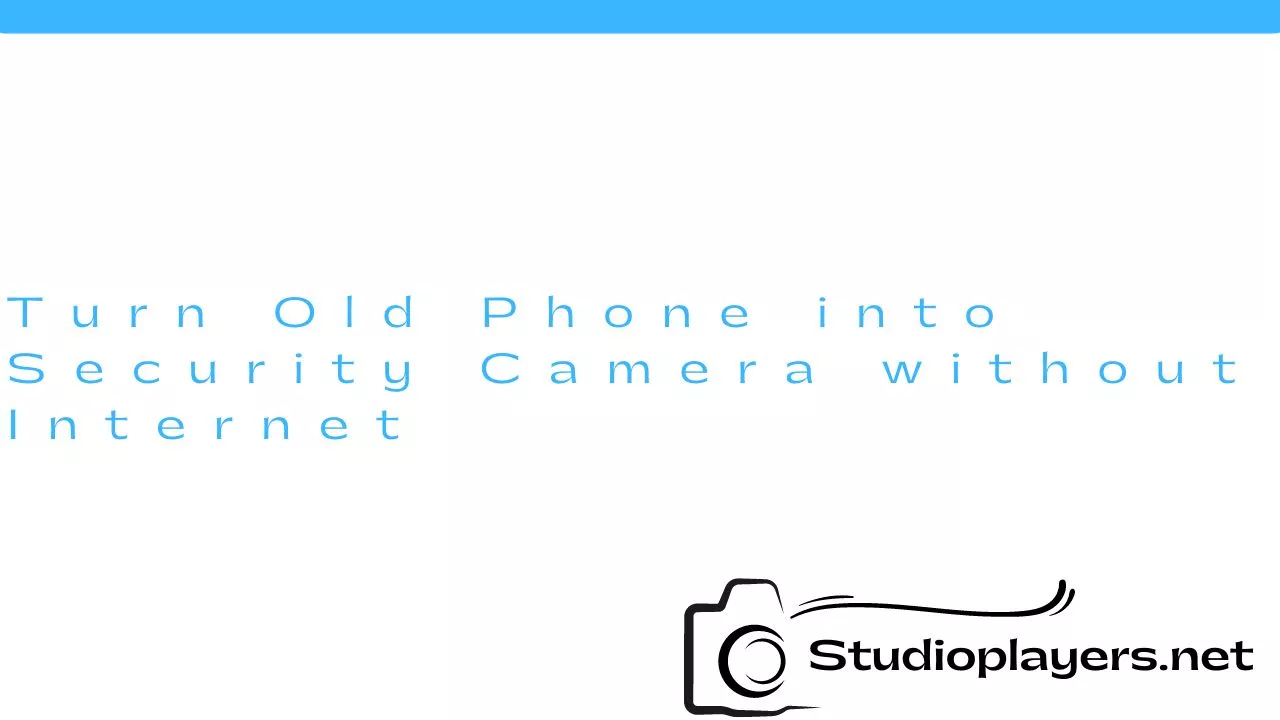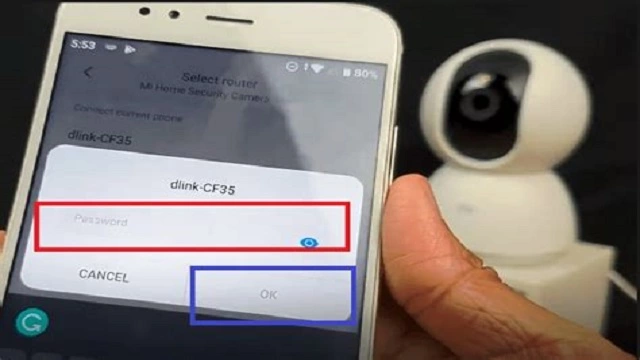Do you have an old phone lying around your house that you no longer use? Instead of throwing it away, why not turn it into a security camera? In this article, we will show you how to convert your old phone into a security camera without the need for an internet connection. This will not only help you keep an eye on your home, but also save you money on expensive security systems.
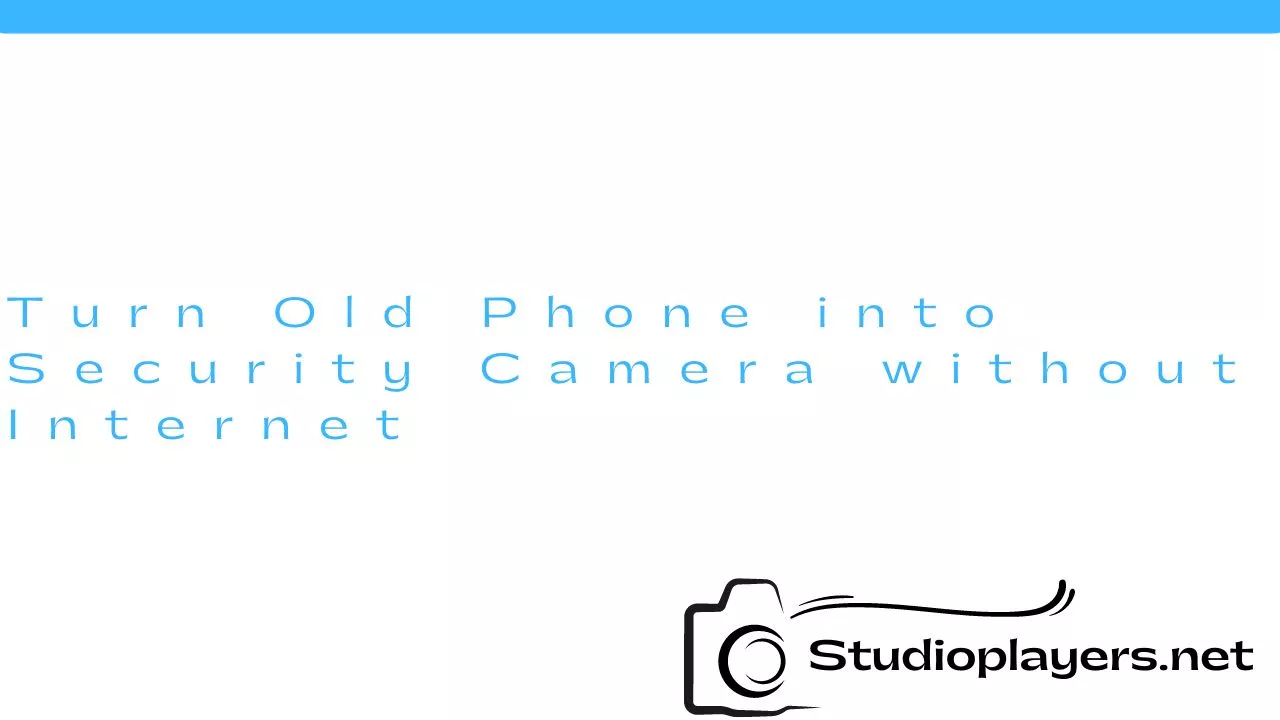
Why Use an Old Phone as a Security Camera?

There are several reasons why you might want to use an old phone as a security camera. Firstly, it is a low-cost solution that can be set up easily. Secondly, it is an eco-friendly option that prevents electronic waste from piling up in landfills. Finally, it can provide 24/7 surveillance of your home, giving you peace of mind when you are away.
Step-by-Step Guide to Turning Your Old Phone into a Security Camera
Follow these simple steps to turn your old phone into a security camera:
Step 1: Choose the Right Phone
The first step is to choose the right phone for the job. You want a phone that has a good camera, a long battery life, and enough storage space to save the footage. Ideally, you should choose a phone that is not too old, as newer phones tend to have better cameras and longer battery life.

Step 2: Download a Security Camera App
Next, you need to download a security camera app on your old phone. There are several free apps available on both the App Store and Google Play Store. Some popular options include Alfred, AtHome Camera, and Manything.

Step 3: Install the App on Your Old Phone
Once you have downloaded the app, install it on your old phone. Make sure you give the app all the necessary permissions, such as access to the camera and microphone.
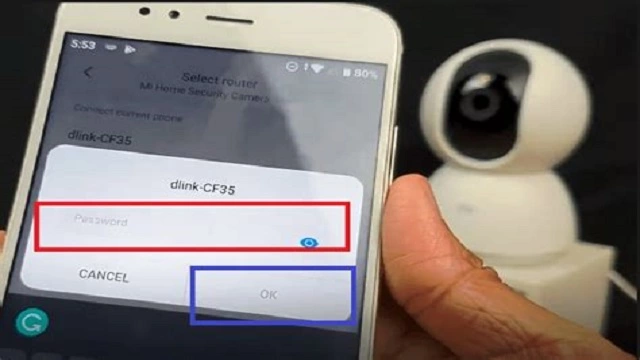
Step 4: Set Up Your Old Phone as a Camera
Open the app on your old phone and follow the instructions to set it up as a camera. This usually involves creating an account, selecting the camera option, and configuring the settings.

Step 5: Set Up Your New Phone as a Monitor
Now that your old phone is set up as a camera, you need to set up your new phone as a monitor. Install the same security camera app on your new phone and log in to your account.
Step 6: Connect Your Phones
The final step is to connect your old phone and new phone. This usually involves scanning a QR code on your old phone with your new phone. Once the phones are connected, you should be able to see a live stream of the camera footage on your new phone.
Tips for Using Your Old Phone as a Security Camera
Here are some tips to help you get the most out of your old phone as a security camera:
Tip 1: Position Your Camera Carefully
Make sure you position your camera in a place where it can capture the most important areas of your home. This could be a front door, a back door, or a window that is easily accessible.
Tip 2: Use a Tripod or Mount
Using a tripod or mount can help you position your camera more accurately and reduce camera shake. This will result in clearer footage and make it easier to identify any intruders.

Tip 3: Use Motion Detection
Most security camera apps have a motion detection feature that can trigger an alert when it detects movement. This can be useful if you want to monitor your home while you are away.
Tip 4: Use Night Vision
If you want to monitor your home at night, make sure your camera has a night vision feature. This will allow you to see in low light conditions and capture any intruders who might try to break in at night.
Conclusion
Turning your old phone into a security camera is a great way to keep your home safe without spending a lot of money. By following the steps in this article, you can set up your own security camera system in no time. Remember to position your camera carefully, use a tripod or mount, and take advantage of features like motion detection and night vision. With these tips, you can rest assured that your home is secure, even when you are away.
Rekomendasi Lain:
- Is it Illegal to Tamper with Security Cameras? Security cameras are an essential tool for businesses and homeowners who want to protect their property and assets. They provide a sense of security and can act as a deterrent…
- Terra Cell Trail Camera Reviews Are you a hunting enthusiast looking for the perfect trail camera to capture your game effortlessly? Look no further than the Terra Cell Trail Camera. This device is designed to…
- Bluetooth Speaker with Spy Camera: The Ultimate Combination… Bluetooth speakers have become a ubiquitous accessory for anyone who loves music, podcasts, or audiobooks. They can be carried anywhere, have excellent battery life, and offer impressive sound quality. But…
- Eufy Camera Not Recording Events: How to Fix It Eufy cameras are known for their reliability and high-quality video surveillance. However, if you are experiencing issues with your Eufy camera not recording events, it can be frustrating and worrisome.…
- iPhone Photos Blank in Camera Roll: How to Fix It iPhone is a great device for taking photos with its high-quality camera. But what if your iPhone photos suddenly go missing or appear blank in the camera roll? This can…
- Best Light Bulb Camera 2022 Home security is a top priority for many homeowners and renters, and one popular way to keep your property safe is by using a light bulb camera. These devices offer…
- Do Wyze Cameras Work with Google Home? Wyze Cameras have become one of the most popular smart home devices on the market today. These cameras are affordable, easy-to-use, and packed with features that make them an excellent…
- Best Underwater Cameras for Fishing Fishing is a relaxing and thrilling activity that many people enjoy. However, capturing those moments on camera can be a challenge, especially when it comes to underwater shots. That's where…
- Best Light Bulb Security Camera Reviews Security cameras have become a necessity in today's world, and it's not just for businesses or high-end homes. With the advent of technology, home security systems have become more affordable…
- Security Camera DVR with Hard Drive Security cameras and DVRs (digital video recorders) have become an essential part of modern security systems. They are used to monitor and record activities in homes, offices, and public places.…
- How Many Blink Cameras Can You Have on One Module? Blink cameras are a popular choice for home security systems. They are easy to install, affordable, and offer a wide range of features. One question many people have is how…
- Blink Camera Not Recording Motion: Troubleshooting Guide Are you having trouble with your Blink camera not recording motion? It can be frustrating to rely on a security camera that doesn't pick up activity when you need it…
- Arlo Pro 3 Floodlight Camera with Solar Panel Home security is a top priority for many homeowners, and the Arlo Pro 3 Floodlight Camera with Solar Panel is the perfect solution for those who want to keep their…
- Smarty Light Bulb Security Camera Reviews A Smarty Light Bulb Security Camera is a smart home device that combines a security camera and a light bulb into one. It works by replacing your regular light bulb…
- Can You Use Backup Camera on Drivers Test? When it comes to taking your driver's test, there are a lot of things to consider. One question that often comes up is whether or not you can use a…
- How to Turn Off Flash on Canon Camera Flash photography can be a great way to capture stunning images, but there are times when flash is not desired. If you want to turn off the flash on your…
- Cen Tech Digital Inspection Camera: The Perfect Tool for… When it comes to inspecting hard-to-reach areas, the Cen Tech Digital Inspection Camera is a game-changer. This versatile tool is designed to help you see what's going on in places…
- USB Hidden Camera with Audio Are you looking for a way to keep an eye on your home or office without anyone knowing? A USB hidden camera with audio may be the perfect solution for…
- Double Din Car Stereo with Backup Camera Are you looking for a new car stereo that can do more than just play music? A double din car stereo with backup camera is the perfect solution. This type…
- Power Bank with Spy Camera Thanks to the advancement in technology, we now have a wide range of gadgets and devices that can help us keep our homes, offices, and personal belongings safe and secure.…
- Why Does My Phone Have 3 Cameras? Have you ever wondered why your phone has three cameras? Well, you are not alone. Most people are curious about this feature and why it has become a trend in…
- Stop Instagram from Saving Photos to Camera Roll Instagram is a popular social media platform that allows users to share photos and videos with their followers. One of the features of Instagram is that it automatically saves all…
- Hidden Cameras Are The Best Crystal Chase Have you ever been in a situation where you wished you could have captured the moment on camera but didn't have one handy? Well, hidden cameras are the solution to…
- How to Tell If Blink Camera is Recording If you're a Blink camera owner, you know the security and peace of mind it provides. Blink camera is a wireless home security system that provides HD video surveillance, motion…
- Night Owl Security Cameras Review Home security is essential, and having a reliable security camera system can give peace of mind. Night Owl is a leading brand in the security camera industry, and they offer…
- Camlyte Light Bulb Camera Reviews Security cameras have become a must-have in every household, and with the advancement in technology, they are now available in different shapes and sizes. One such camera that has caught…
- Car Air Freshener with Camera Do you often drive with your car? If yes, then you will agree that it can become stuffy and uncomfortable after a while. To make your ride more comfortable, you…
- Prime Guard Security Camera Reviews Are you looking for a reliable and effective security camera to protect your home or business? Look no further than Prime Guard Security Camera. With their cutting-edge technology and top-of-the-line…
- Best Peephole Camera for Apartment Living in an apartment can be challenging when it comes to security. You can never be too sure who is knocking on your door. That's why having a peephole camera…
- Cameras That Read License Plates License plate recognition technology is becoming increasingly popular in today’s society. Whether it’s used for parking enforcement or security purposes, cameras that read license plates are an effective and efficient…