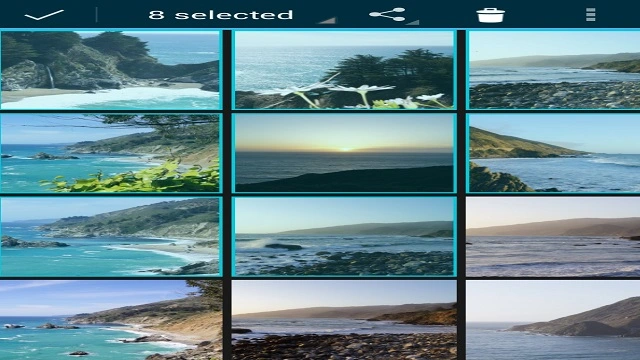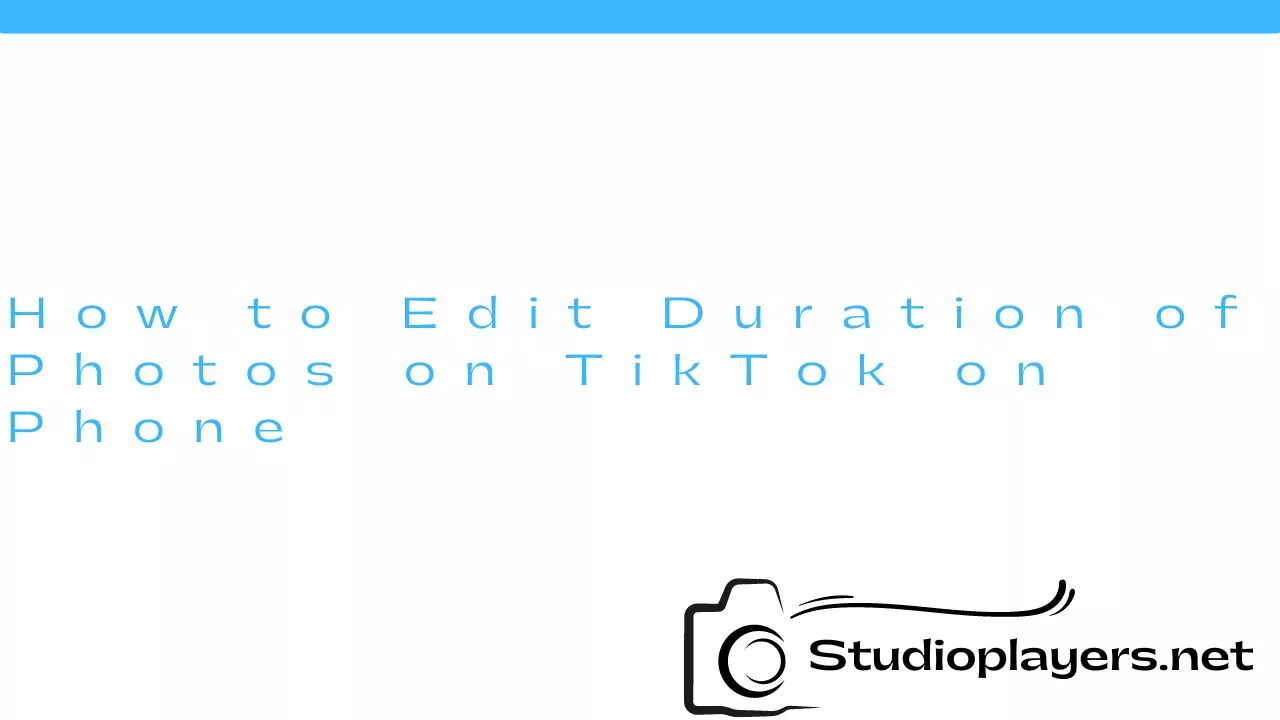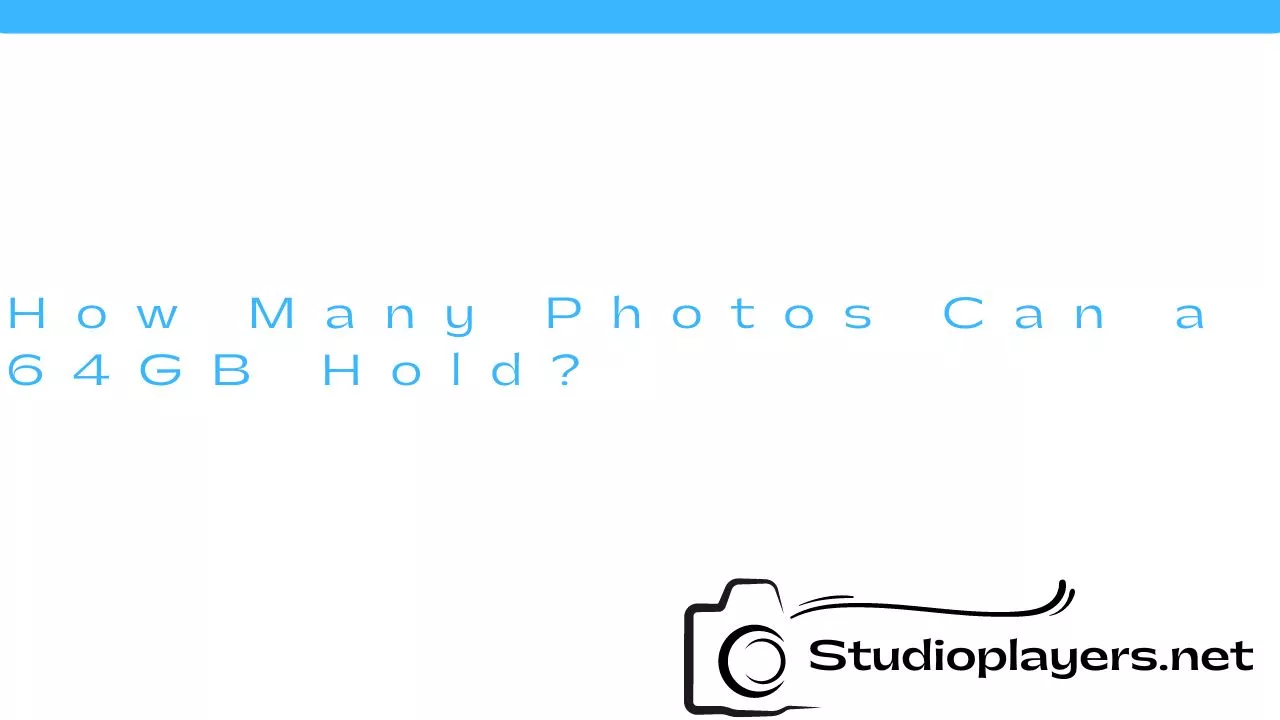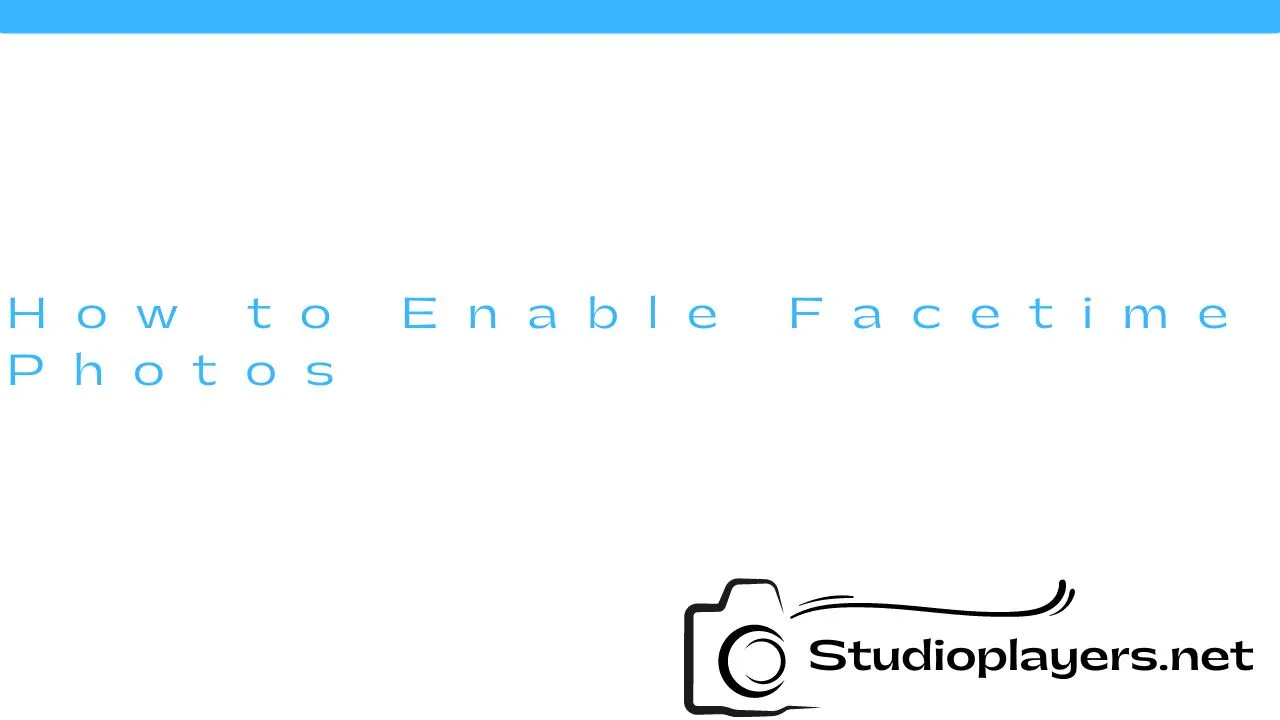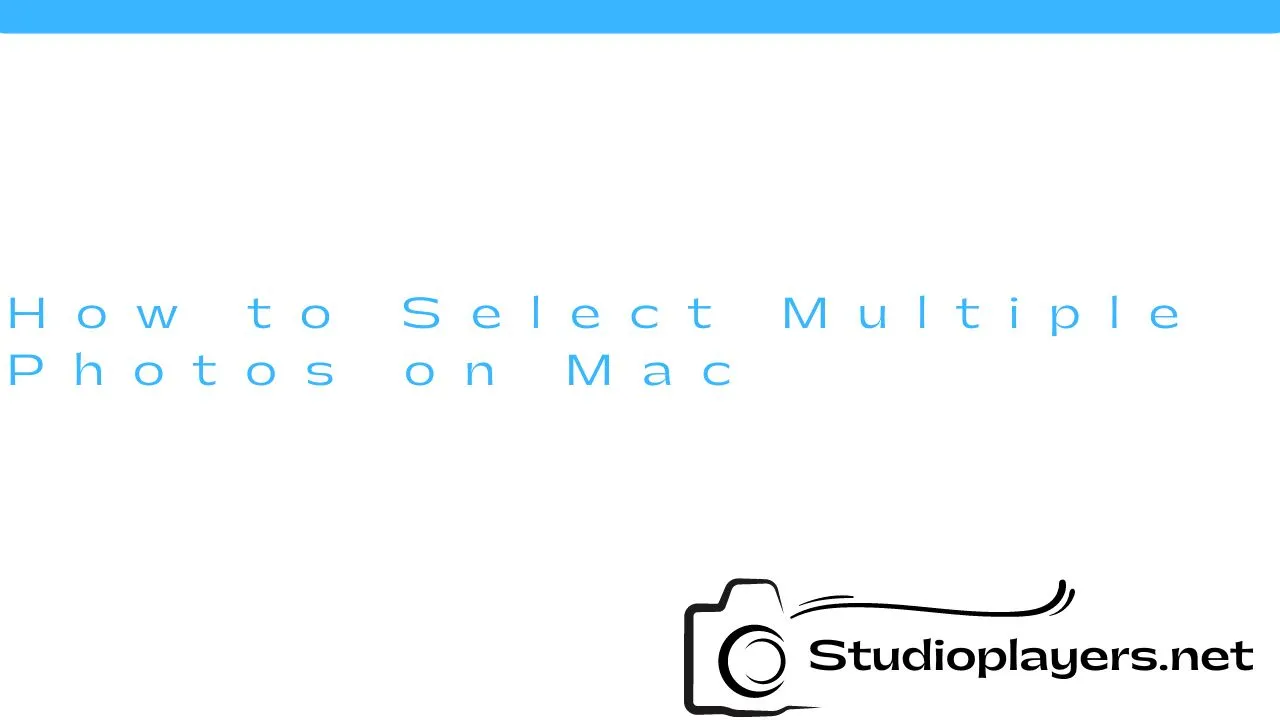Creating a reel with photos is a great way to showcase your memories and tell a story. It can be used for various purposes, including weddings, birthdays, and graduations. In this article, we will guide you on how to make a reel with photos.

Choose Your Photos
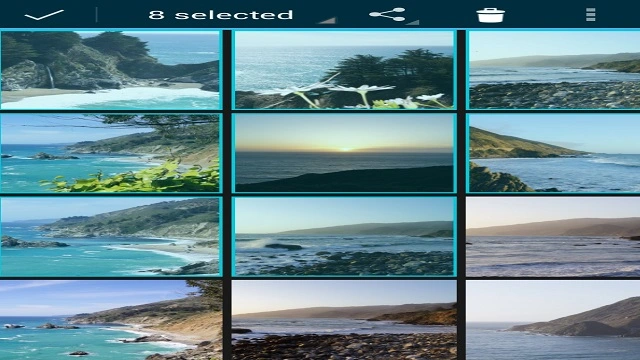
The first step in making a photo reel is selecting the photos you want to include. Look for high-quality photos that are well-lit and in focus. It’s also essential to choose photos that have a cohesive theme or tell a story.
You can use a mix of old and new photos to create a nostalgic feel. If you’re making a reel for a special occasion, make sure to include photos of the guest of honor and their loved ones.
Organize Your Photos
Once you’ve chosen your photos, it’s time to organize them. You can do this by creating a folder on your computer or using a photo organizing software. It’s essential to arrange your photos in the order you want them to appear in your reel.
Organizing your photos will help you make a cohesive story and make it easier to create your reel. You can also add captions or titles to your photos to give your viewers more context.
Choose a Video Editing Software

After organizing your photos, you’ll need to choose a video editing software to create your reel. You can use free software like iMovie, Windows Movie Maker or paid software like Adobe Premiere Pro or Final Cut Pro.
Choose a software that suits your skill level and the features you need. If you’re a beginner, start with a simple program and upgrade as you improve your skills.
Create Your Reel

Now it’s time to create your reel. Open your video editing software and import the photos you want to use. Arrange them in the order you want them to appear.
You can add transitions between your photos to make your reel more visually appealing. You can also add music or sound effects to your reel to create a mood or add emphasis.
Export Your Reel

Once you’ve finished creating your reel, it’s time to export it. Choose the format and resolution you want to use for your reel. You can also add subtitles or captions to your reel before exporting it.
Export your reel and save it to your computer or external drive. You can also upload it to video sharing sites like YouTube or Vimeo to share it with the world.
Conclusion
Creating a reel with photos is a fun and creative way to showcase your memories. Remember to choose high-quality photos, organize them, choose a video editing software, create your reel, and export it. With these tips, you can make a stunning photo reel that you and your loved ones will cherish for years to come.
Rekomendasi Lain:
- Best Cameras for Product Photography Product photography is a specialized field that requires high-quality equipment to produce outstanding results. Choosing the right camera is crucial for capturing images that showcase your products in the best…
- Camera Tech of Anaheim Digital Repair Camera Tech of Anaheim Digital Repair is a trusted and reliable camera repair and maintenance service provider that has been serving the Anaheim area for years. They specialize in repairing…
- How to Stop Snaps from Saving to Camera Roll Are you tired of your Snapchat photos and videos automatically saving to your camera roll? This can take up a lot of storage space on your device and also compromise…
- How to Add Highlights on Instagram from Camera Roll Instagram is one of the most popular social media platforms in the world, with over 1 billion active users. One of the features that make Instagram stand out is the…
- Best Underwater Camera for Snorkeling Snorkeling is a unique and exciting way to explore the underwater world. Whether you are a beginner or an experienced snorkeler, having an underwater camera can help you capture the…
- Sony Cyber Shot Camera 16.1 Megapixel: The Perfect Camera… For photography enthusiasts, choosing the right camera is vital to capturing high-quality photos. One camera that stands out is the Sony Cyber Shot Camera 16.1 Megapixel. With its impressive features,…
- Best Underwater Cameras for Fishing Fishing is a relaxing and thrilling activity that many people enjoy. However, capturing those moments on camera can be a challenge, especially when it comes to underwater shots. That's where…
- Electroplated iPhone Case with Camera Protector If you're looking for an iPhone case that's both stylish and functional, you might want to consider an electroplated iPhone case with a camera protector. These cases are sleek and…
- Brookstone Wifi Camera with Tilt and Pan The Brookstone Wifi Camera with Tilt and Pan is a state-of-the-art camera that can be used to keep an eye on your home or office. The camera is designed to…
- DIY Drone Kit with Camera: Building Your Own Aerial… Are you interested in aerial photography but don't want to spend a fortune on a ready-to-fly drone? Why not build your own drone kit with a camera? Not only is…
- Sony A6400 Camera Sports Photography Setup If you are a sports photographer, you know how important it is to have the right camera setup. The Sony A6400 camera is a great choice for sports photography because…
- Best Cameras for Vintage Photos Vintage photography has become a popular trend in recent years. Many people are looking for ways to capture the beauty of the past with modern technology. Choosing the right camera…
- Which Camera is Best for Me? Choosing the right camera can be an overwhelming task, especially if you are not a professional photographer. With so many options available, it is important to understand your needs and…
- How to Turn Off Flash on Canon Camera Flash photography can be a great way to capture stunning images, but there are times when flash is not desired. If you want to turn off the flash on your…
- Camera Car Mount with Polarisers When it comes to capturing stunning footage while on the move, nothing beats a camera car mount with polarisers. This versatile equipment enables filmmakers to shoot high-quality videos from a…
- Binoculars with Built-In Camera Binoculars with built-in cameras are a great way to capture memories while enjoying the outdoors. These devices combine the functionality of binoculars and cameras, allowing users to capture images and…
- Wilson Camera Digital Lab & Portrait Studio Wilson Camera Digital Lab & Portrait Studio is a world-class photography studio that offers a complete range of photography services. Whether you need professional portraits, family photos, or event coverage,…
- Best Camera for Concert Photography Concert photography is a unique form of photography that requires a special set of skills and equipment. Capturing the energy and excitement of a live performance can be challenging, but…
- How to Select Multiple Photos on Mac As a Mac user, you might want to select multiple photos at once. This could be for various reasons such as organizing your photos, deleting unwanted photos, or sharing multiple…
- Best Time to Buy a Camera Cameras have always been a popular gadget among people who like to capture memories. With the advancements in technology, cameras have become more compact, efficient, and affordable. However, with so…
- SQ11 Mini DV Camera Connect to Phone App If you are looking for a small and portable camera that can capture high-quality videos and images, then the SQ11 Mini DV camera is the perfect choice for you. This…
- Best Camera for Sports Moms As a sports mom, you know how important it is to capture every moment of your child's game. Finding the right camera can be a challenge, but with so many…
- Ascend Aeronautics ASC-2600 Premium HD Video Drone with… When it comes to capturing stunning aerial videos and photos, the Ascend Aeronautics ASC-2600 Premium HD Video Drone with 1080p Camera is a top-of-the-line option. This powerful drone is designed…
- Hidden Cameras Are The Best Crystal Chase Have you ever been in a situation where you wished you could have captured the moment on camera but didn't have one handy? Well, hidden cameras are the solution to…
- Your Camera Roll Isnt Backed Up by Snapchat If you're an avid Snapchat user, you may be relying on the app to back up your camera roll. However, you may be surprised to learn that Snapchat doesn't actually…
- Best Camera for 360 Photo Booth A 360 photo booth is a great way to capture memories and create engaging content. It allows users to take a full 360-degree photo, which can be viewed on social…
- How to Enable Facetime Photos Facetime is a great way to stay in touch with friends and family, especially during these times when we can't always be physically together. One of the great features of…
- Sony Cyber Shot 14.1 Megapixel Camera - Perfect for… Sony Cyber Shot 14.1 Megapixel Camera is a digital camera from Sony that is specifically designed to capture high-quality photos. With advanced features and technology, this camera is ideal for…
- Best Batteries for Blink Camera If you have a Blink camera system, you know how important it is to have reliable and long-lasting batteries. After all, the last thing you want is for your cameras…
- Polaroid Camera with SD Card Polaroid cameras have been around for decades, and they're still popular for their unique ability to instantly print out photos. But with the advancement of technology, Polaroid cameras have evolved…