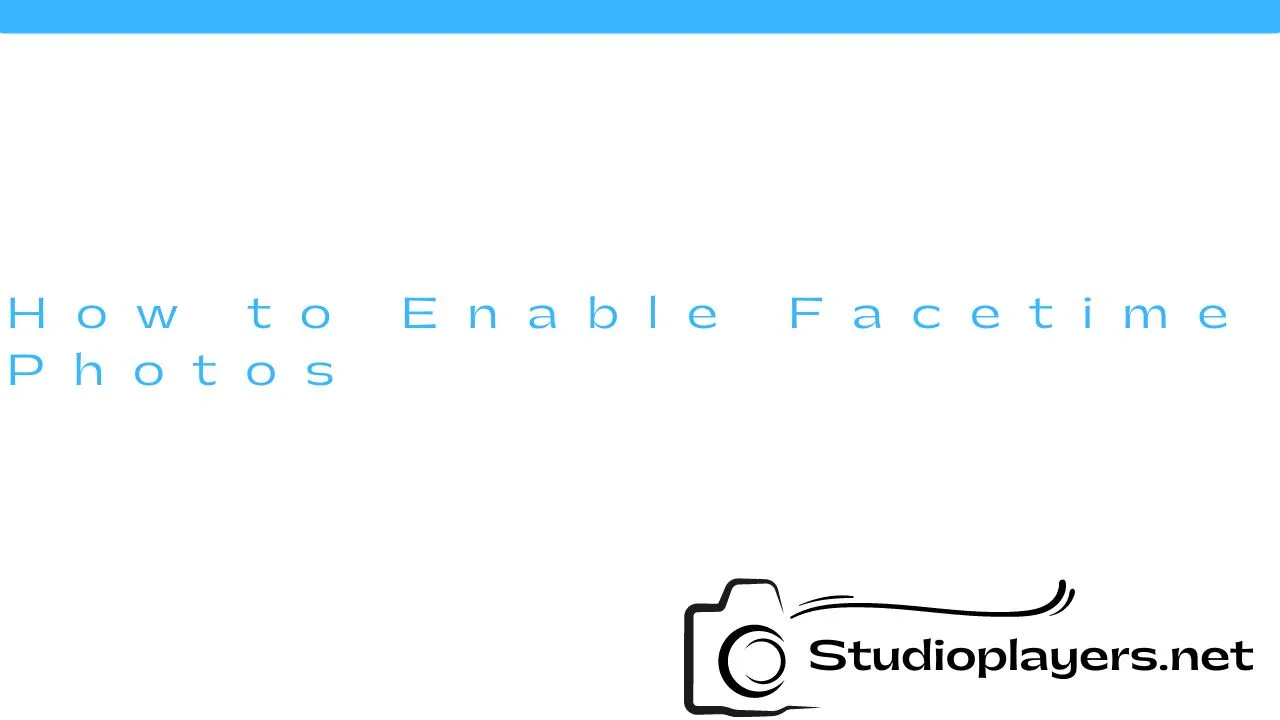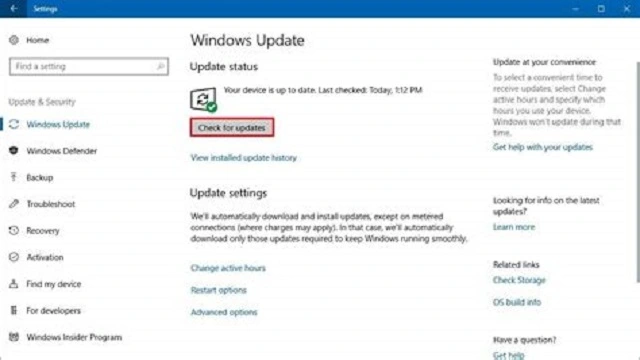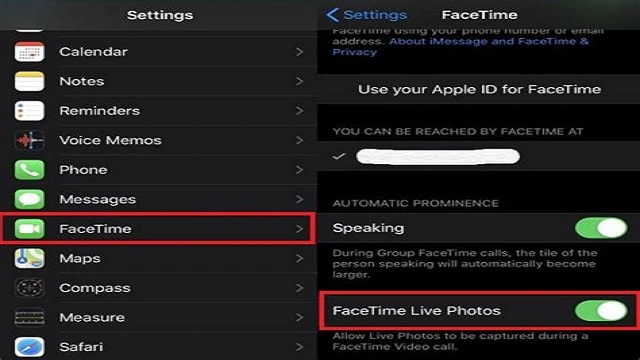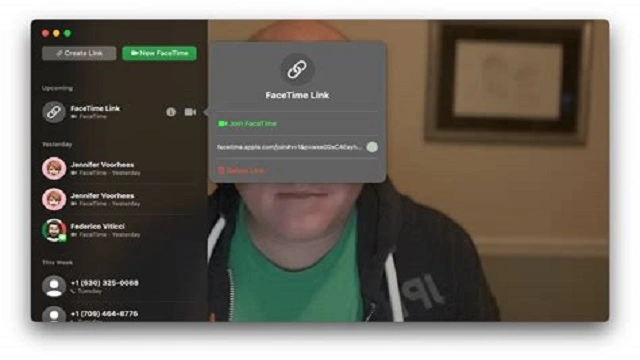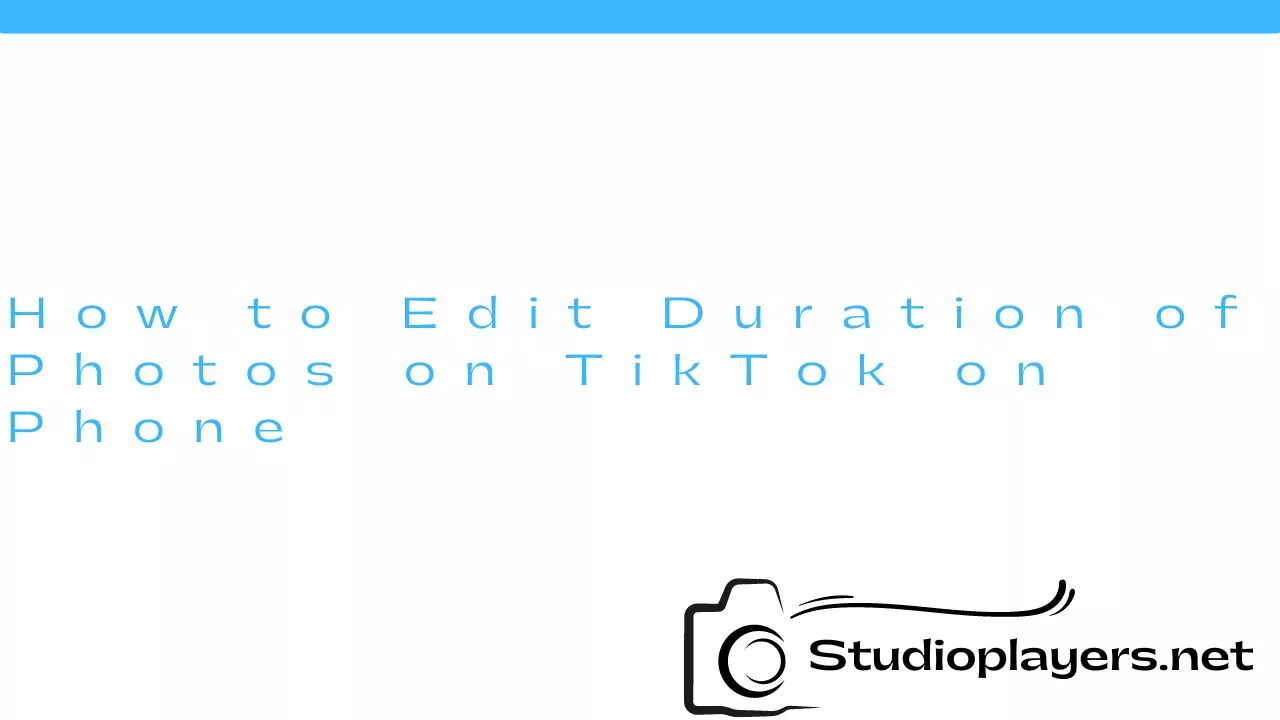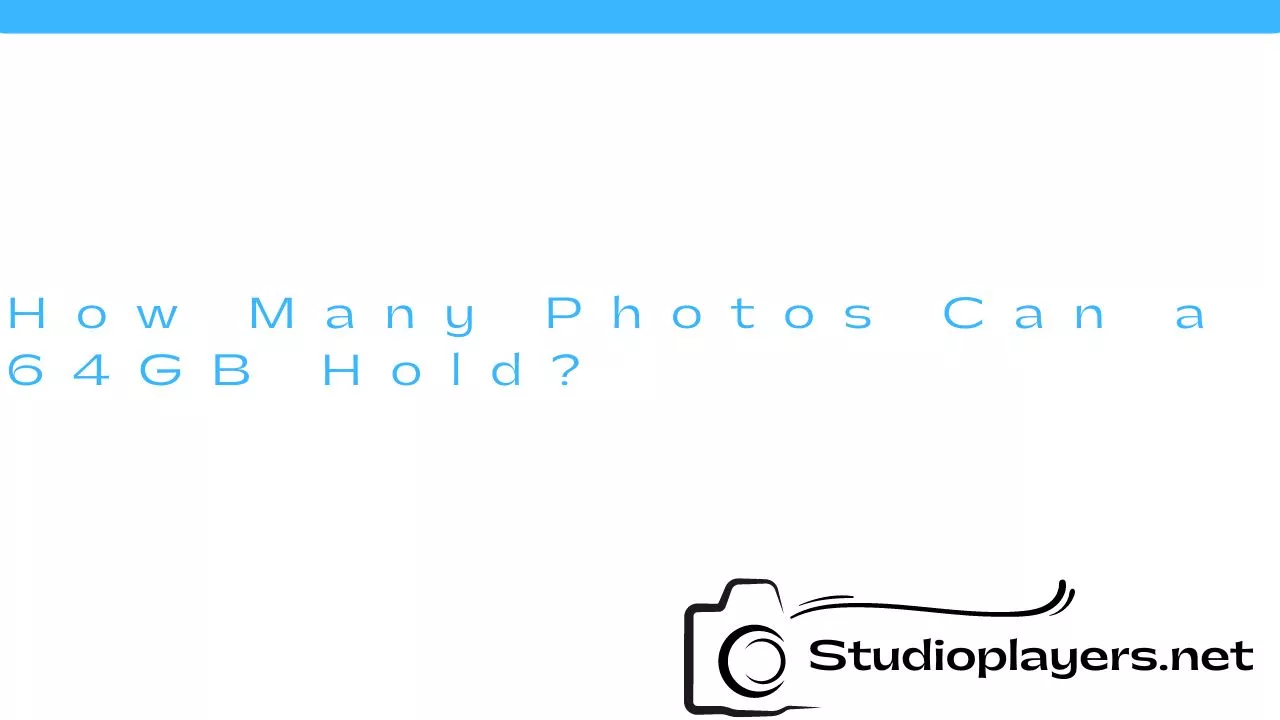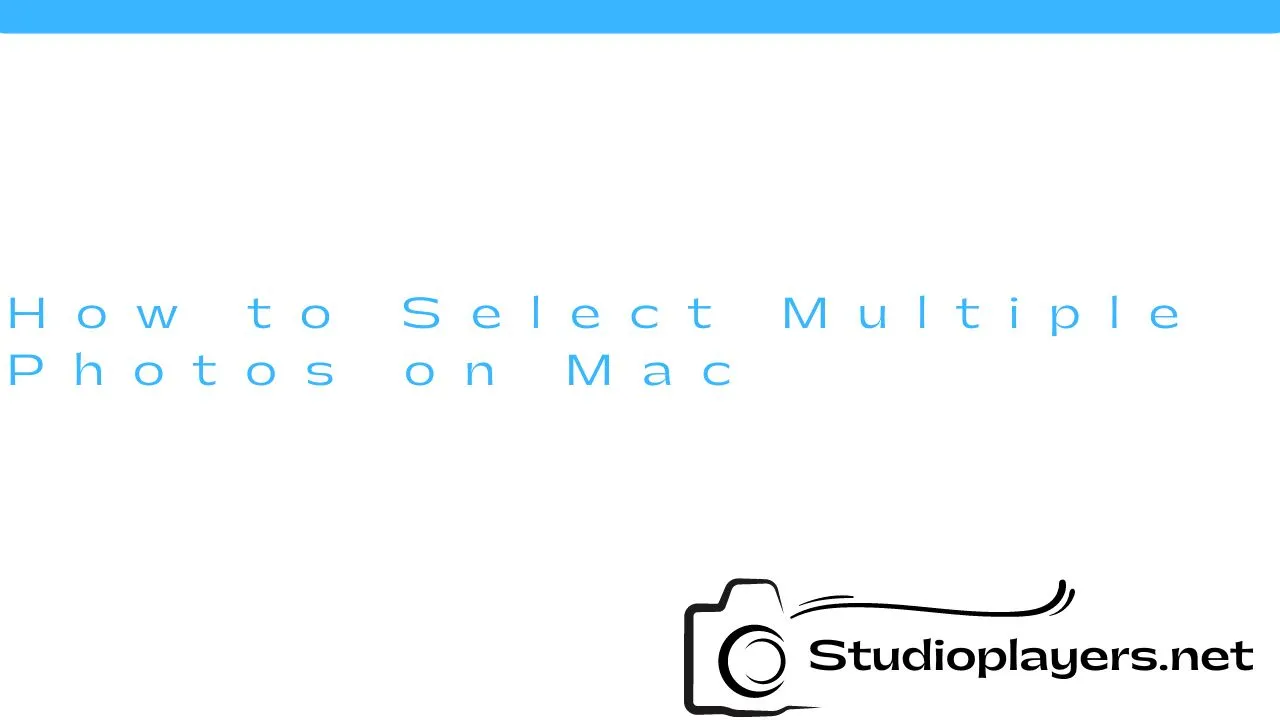Facetime is a great way to stay in touch with friends and family, especially during these times when we can’t always be physically together. One of the great features of Facetime is the ability to take photos during a video call. This allows you to capture special moments with your loved ones and save them for later. However, if you’re not sure how to enable Facetime photos, don’t worry – it’s easy! In this article, we’ll show you how to enable Facetime photos on your iPhone or iPad.
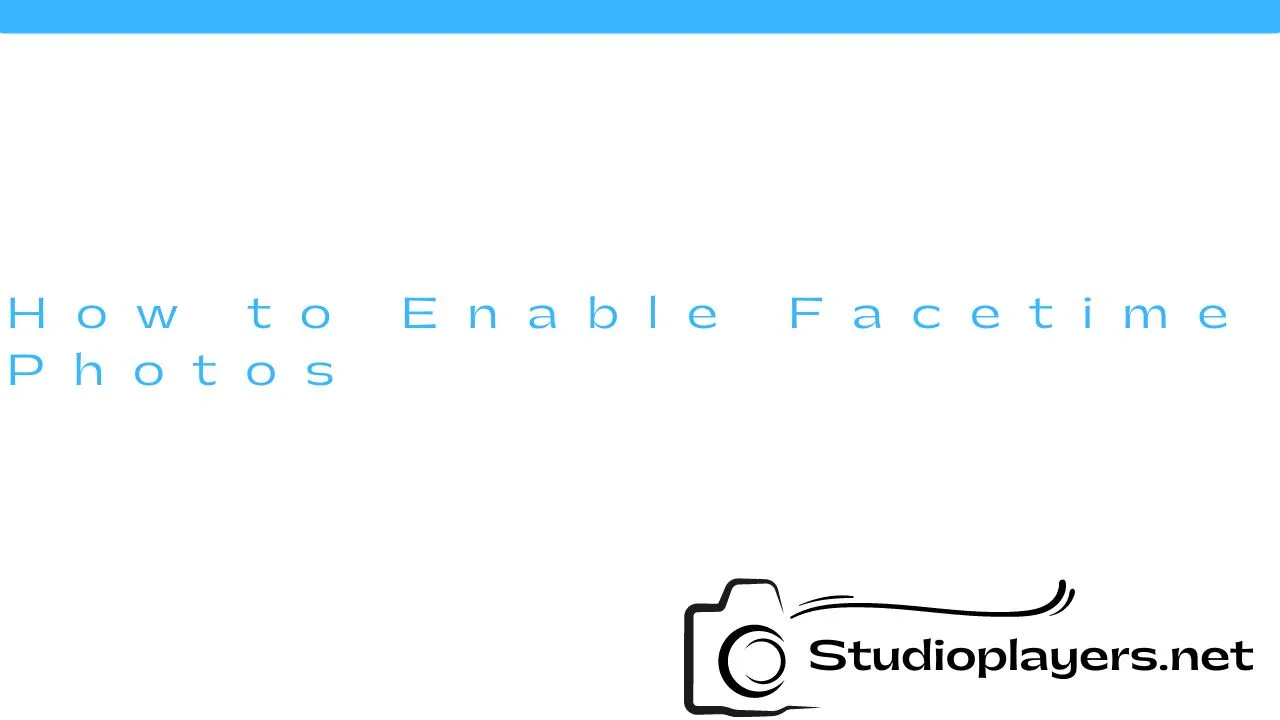
Step 1: Update Your Device
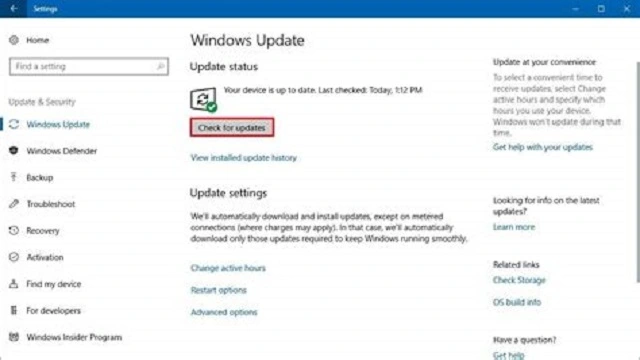
Before you can enable Facetime photos, make sure that your iPhone or iPad is updated to the latest version of iOS. To do this, go to Settings > General > Software Update. If there is an update available, tap Download and Install. Once your device is updated, you can move on to the next step.
Step 2: Enable Facetime Photos
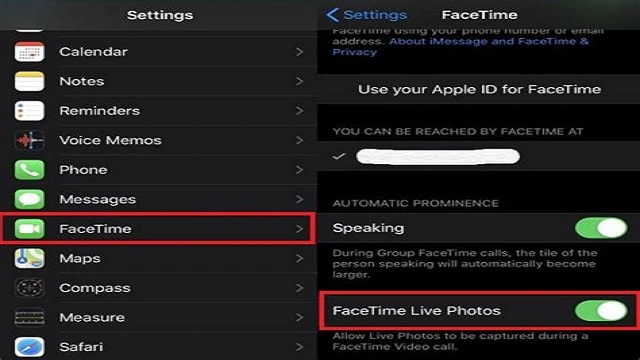
To enable Facetime photos, go to Settings > FaceTime. Scroll down until you see the Photos option and make sure that it is turned on. This will allow you to take photos during Facetime calls and save them to your Photos app.
Step 3: Take a Facetime Photo

Now that you have enabled Facetime photos, it’s time to take your first photo! During a Facetime call, simply tap the Shutter button that appears on the screen. The photo will be saved to your Photos app and you can view it later.
Step 4: Manage Your Facetime Photos
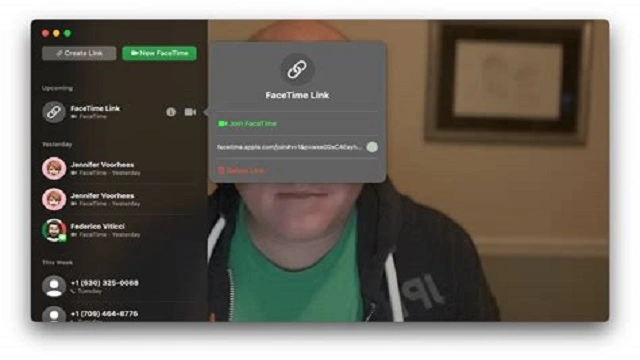
If you want to view, edit, or delete your Facetime photos, simply open the Photos app on your device. Your Facetime photos will be saved to the Camera Roll album, along with your other photos and videos. From here, you can view your photos, edit them using the built-in editing tools, or delete them if you no longer need them.
Additional Tips

Here are some additional tips for taking great Facetime photos:
- Make sure that the lighting is good. If possible, try to take your Facetime photos in a well-lit area to ensure that the photo is clear and bright.
- Position your device correctly. Hold your device steady and make sure that the camera is pointing in the right direction.
- Smile! Facetime photos are a great way to capture happy moments with your loved ones, so don’t be afraid to smile and have fun.
Conclusion
Enabling Facetime photos is a simple process that can be done in just a few steps. Once you have enabled Facetime photos, you can take photos during your calls and save them to your Photos app. With these tips and tricks, you can take great Facetime photos that you will cherish for years to come.
Rekomendasi Lain:
- Car Surveillance Camera 360 Degree Are you worried about the safety of your car? Do you want to keep your vehicle secure at all times? If so, a car surveillance camera 360 degree is the…
- Wireless Backup Camera for Phone Driving can be a risky affair, especially when you are backing up. Blind spots, obstacles, and other vehicles can make it challenging to maneuver your car, truck, or SUV. This…
- Terra Cell Trail Camera Reviews Are you a hunting enthusiast looking for the perfect trail camera to capture your game effortlessly? Look no further than the Terra Cell Trail Camera. This device is designed to…
- Binoculars with Built-In Camera Binoculars with built-in cameras are a great way to capture memories while enjoying the outdoors. These devices combine the functionality of binoculars and cameras, allowing users to capture images and…
- Fixed Wing Drone with Camera Fixed wing drones with cameras are unmanned aerial vehicles that are designed to capture aerial footage and images. These drones operate on a fixed wing platform, which allows them to…
- Canon FT QL 35mm Film Camera: A Classic Beauty The Canon FT QL 35mm film camera is a classic beauty that has been around for over 50 years. It was manufactured by Canon, a company that has been known…
- Wilson Camera Digital Lab & Portrait Studio Wilson Camera Digital Lab & Portrait Studio is a world-class photography studio that offers a complete range of photography services. Whether you need professional portraits, family photos, or event coverage,…
- Spypoint Flex Cellular Trail Camera Reviews Trail cameras have become increasingly popular among hunters and outdoor enthusiasts. The Spypoint Flex Cellular Trail Camera is a popular option that offers a range of features that make it…
- Best Video Camera for Hunting Adventurer When it comes to hunting, having a video camera can be beneficial in many ways. Not only can it capture your adventure and create memories, but it can also be…
- Wearable Spy Camera with Audio If you are someone who wants to keep a watchful eye on your surroundings, a wearable spy camera with audio could be the perfect solution. These devices are discreet and…
- How to Add Highlights on Instagram from Camera Roll Instagram is one of the most popular social media platforms in the world, with over 1 billion active users. One of the features that make Instagram stand out is the…
- Glasses with Camera Built In Are you tired of fumbling around with your phone to capture the perfect moment? Do you wish you had a hands-free way to document your adventures? Look no further than…
- Bluetooth Speaker with Spy Camera: The Ultimate Combination… Bluetooth speakers have become a ubiquitous accessory for anyone who loves music, podcasts, or audiobooks. They can be carried anywhere, have excellent battery life, and offer impressive sound quality. But…
- Canon IXUS 185 Digital Camera Canon is a well-known brand in the camera industry, producing some of the best cameras in the market. One of its popular products is the Canon IXUS 185 digital camera,…
- Stealth Cam Reactor Cellular Trail Camera Reviews Are you looking for a trail camera that will help you keep an eye on your property or hunting grounds without having to be physically present all the time? Look…
- How Many Photos Can a 64GB Hold? When it comes to storage capacity, 64GB is a popular choice for many digital devices including smartphones, tablets, and cameras. However, the amount of photos a 64GB can hold depends…
- Best Point and Shoot Camera Under $300 If you're in the market for a new camera but don't want to break the bank, a point and shoot camera is a great option. These cameras are compact, easy…
- Sony Cyber Shot 14.1 Megapixel Camera - Perfect for… Sony Cyber Shot 14.1 Megapixel Camera is a digital camera from Sony that is specifically designed to capture high-quality photos. With advanced features and technology, this camera is ideal for…
- Best Camera for 360 Photo Booth A 360 photo booth is a great way to capture memories and create engaging content. It allows users to take a full 360-degree photo, which can be viewed on social…
- How to Save TikTok Drafts to Camera Roll If you are a TikTok user, you must have come across an interesting video that you would like to save to your camera roll. Sometimes, instead of sharing the video…
- How to Achieve Aesthetic iPhone Camera Roll Filters It’s undeniable that the iPhone camera is one of the best smartphone cameras in the market. With its powerful features, you can capture stunning photos anytime and anywhere. But did…
- Best Camera for Pet Photography Many pet owners love to take pictures of their furry friends, but getting the perfect shot can be challenging. Choosing the right camera can make all the difference in capturing…
- E Infinity Camera Store Review Are you in search of a reliable online camera store where you can get quality camera equipment at affordable prices? Look no further than E Infinity Camera Store. In this…
- Protect Your iPhone 14 Pro Max with a Camera Cover Case As the latest flagship model from Apple, the iPhone 14 Pro Max boasts impressive features and capabilities that make it a valuable investment for many users. However, with its sleek…
- Feit Electric Security Camera Review Home security systems have become a necessity in today's times. They help protect your property, family and pets from potential threats. One of the most reliable and affordable security cameras…
- Best Video Camera Under $1000 When it comes to creating high-quality video content, having the right equipment can make all the difference. While there are certainly expensive cameras on the market that can produce stunning…
- Dash Camera with GPS Tracking If you're looking for a reliable way to keep an eye on your driving, a dash camera with GPS tracking may be just what you need. These cameras are becoming…
- Drones with Cameras Long Range Long-range drones with cameras offer users the ability to capture stunning aerial footage from great distances. These types of drones are perfect for professional photographers and videographers who need to…
- Best Peephole Camera for Apartment Living in an apartment can be challenging when it comes to security. You can never be too sure who is knocking on your door. That's why having a peephole camera…
- How to Edit Duration of Photos on TikTok on Phone TikTok is a popular social media platform that allows users to share short videos with their followers. One of the features of TikTok is the ability to add photos to…