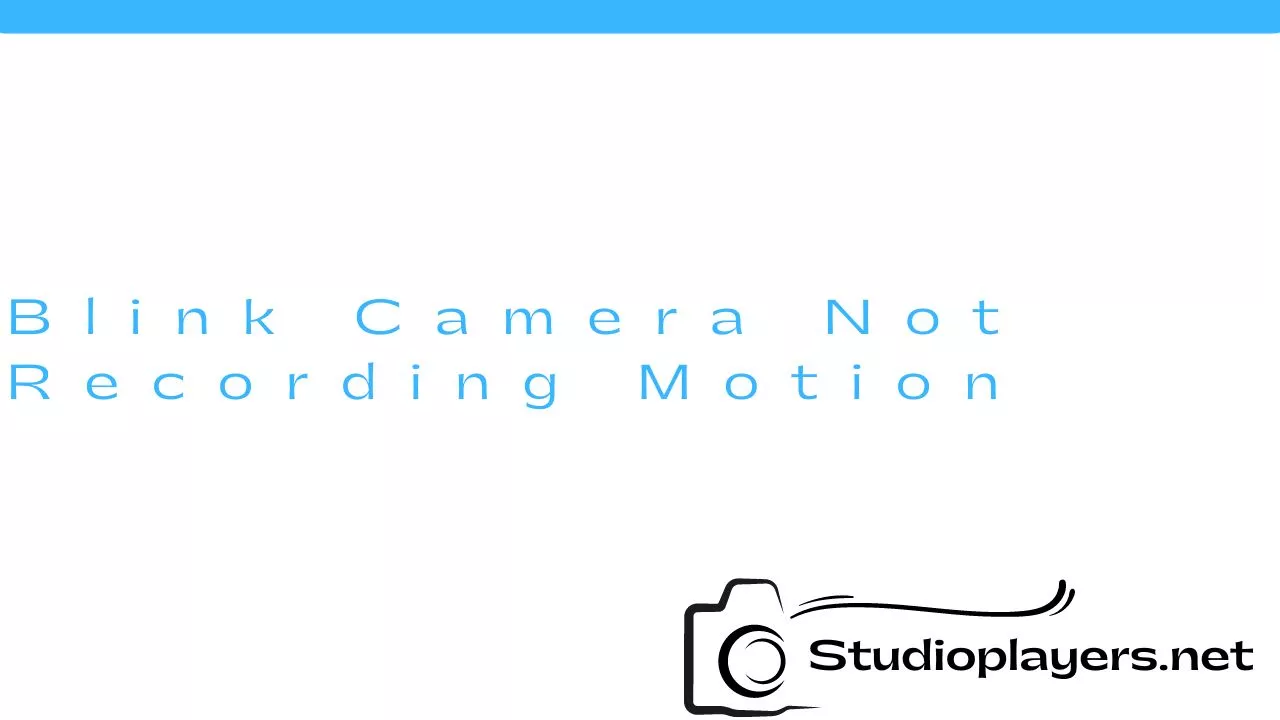Are you having trouble with your Blink camera not recording motion? It can be frustrating to rely on a security camera that doesn’t pick up activity when you need it most. In this article, we’ll go over some common reasons why your Blink camera may not be recording motion and what you can do to fix it.
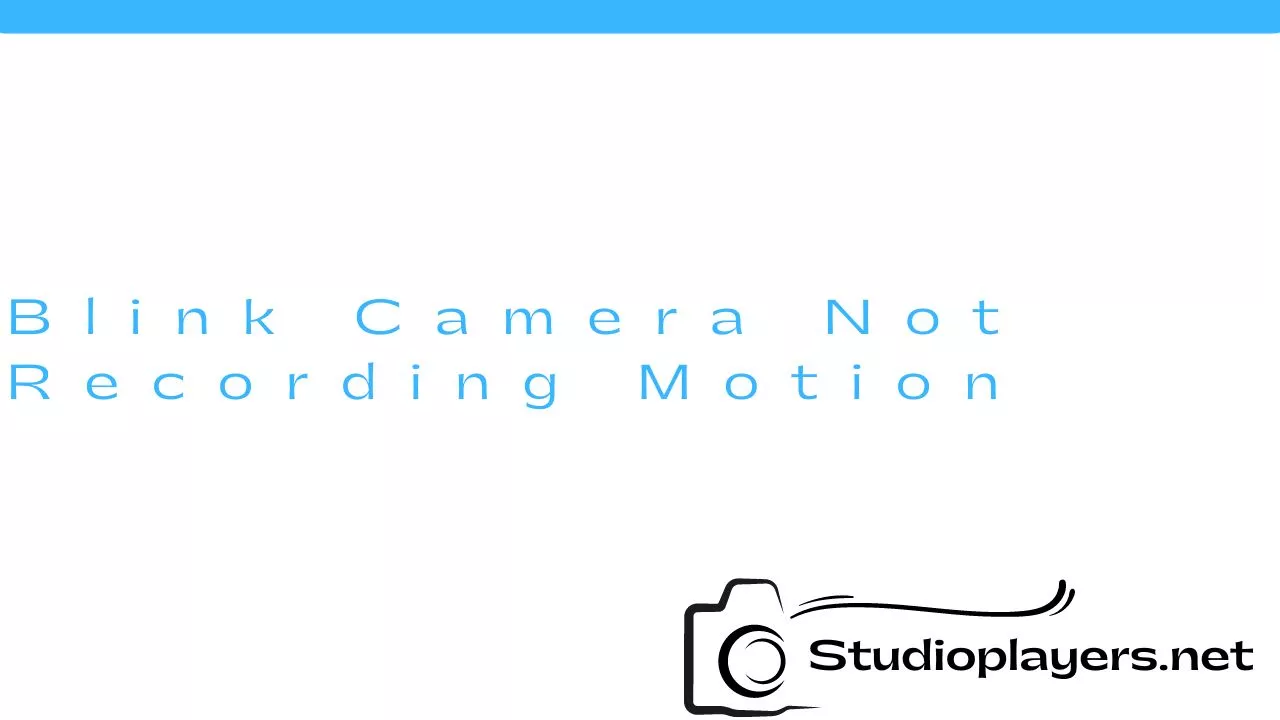
Check Your Camera Placement

The placement of your Blink camera can affect its ability to detect motion. Make sure that your camera is positioned in a spot where it has a clear line of sight to the area you want to monitor. Avoid positioning your camera near reflective surfaces or sources of heat that may trigger false alarms.
Adjust Your Motion Detection Settings

If your Blink camera is not recording motion, it may be because your motion detection settings are too low or too high. You can adjust your motion detection settings by navigating to the camera settings in your Blink app. Try increasing the sensitivity of your motion detection and adjusting the motion detection zones to ensure that your camera is picking up the activity you want it to.
Check Your Wi-Fi Connection

If your Blink camera is not recording motion, it may be because it has lost its connection to your Wi-Fi network. Check to make sure that your camera is connected to the internet and that your Wi-Fi signal is strong enough to support your camera’s video streaming. You may need to move your router closer to your camera or invest in a Wi-Fi extender to improve your signal.
Update Your Camera Firmware

Outdated firmware can cause your Blink camera to malfunction or not record motion properly. Make sure that your camera is running on the latest firmware by checking for updates in the Blink app. If an update is available, download and install it to see if it resolves your motion detection issues.
Replace Your Batteries

If your Blink camera is running low on battery power, it may not be able to properly record motion. Check the battery level of your camera in the Blink app and replace the batteries if necessary. Make sure that you are using high-quality batteries that are compatible with your camera to ensure optimal performance.
Contact Blink Support
If you have tried all of the troubleshooting steps above and your Blink camera is still not recording motion, it may be time to contact Blink support for further assistance. You can reach out to Blink support through the app or on their website to get help resolving your issue.
Conclusion
There are several reasons why your Blink camera may not be recording motion, but with some troubleshooting, you can often resolve the issue. Check your camera placement, adjust your motion detection settings, ensure that your Wi-Fi connection is strong, update your camera firmware, replace your batteries, and contact support if necessary. By taking these steps, you can ensure that your Blink camera is functioning properly and providing you with the security you need.
Rekomendasi Lain:
- Blackmagic Design ATEM Mini Extreme ISO Are you looking for a powerful and versatile live production switcher for your video projects? Look no further than the Blackmagic Design ATEM Mini Extreme ISO. This cutting-edge device packs…
- My Arlo Camera is Not Recording If you are reading this article, chances are you are having trouble with your Arlo camera not recording. This can be frustrating, especially if you rely on your camera for…
- Sony Cyber Shot Camera 16.1 Megapixel: The Perfect Camera… For photography enthusiasts, choosing the right camera is vital to capturing high-quality photos. One camera that stands out is the Sony Cyber Shot Camera 16.1 Megapixel. With its impressive features,…
- Best Light Bulb Camera 2022 Home security is a top priority for many homeowners and renters, and one popular way to keep your property safe is by using a light bulb camera. These devices offer…
- Light Socket Security Camera Review Home security is a top priority for homeowners and renters alike. It is essential to ensure that your home and family are safe from potential threats such as burglars, intruders,…
- Remote Control Robot with Camera Remote control robots with cameras are becoming increasingly popular in today's market. These robots are equipped with cameras that allow users to control and view their surroundings from a distance.…
- Motorcycle Helmet with Rear View Camera If you're a motorcycle rider, you know how important it is to have good visibility while on the road. Unfortunately, traditional motorcycle helmets can limit your field of view, making…
- WiFi Light Bulb Security Camera Reviews With the rise of smart home technology, WiFi light bulb security cameras have become increasingly popular. These innovative devices allow you to monitor your home from anywhere, using your smartphone…
- Best Light Bulb Security Camera Reviews Security cameras have become a necessity in today's world, and it's not just for businesses or high-end homes. With the advent of technology, home security systems have become more affordable…
- Best Video Camera for Hunting Adventurer When it comes to hunting, having a video camera can be beneficial in many ways. Not only can it capture your adventure and create memories, but it can also be…
- Can Blink Cameras Be Hacked? Blink cameras are one of the most popular home security cameras on the market. They are easy to install, affordable, and offer excellent features. However, many people are concerned about…
- Best Replacement Batteries for Blink Cameras If you own a Blink camera, you know how essential it is to have a reliable battery. The battery is what powers the camera, and without it, you won't be…
- Feit Electric Security Camera Review Home security systems have become a necessity in today's times. They help protect your property, family and pets from potential threats. One of the most reliable and affordable security cameras…
- Can You Use Backup Camera on Drivers Test? When it comes to taking your driver's test, there are a lot of things to consider. One question that often comes up is whether or not you can use a…
- Car Air Freshener with Camera Do you often drive with your car? If yes, then you will agree that it can become stuffy and uncomfortable after a while. To make your ride more comfortable, you…
- iPhone Photos Blank in Camera Roll: How to Fix It iPhone is a great device for taking photos with its high-quality camera. But what if your iPhone photos suddenly go missing or appear blank in the camera roll? This can…
- Terra Cell Trail Camera Reviews Are you a hunting enthusiast looking for the perfect trail camera to capture your game effortlessly? Look no further than the Terra Cell Trail Camera. This device is designed to…
- Spy Camera Charger with Audio Have you ever wondered if someone was watching you in your own home or office? With the rise of technology, it's easier than ever to install hidden cameras and spy…
- Drone with Night Vision and Thermal Camera Drone technology has come a long way since its inception. Initially, drones were designed for military use only, but now they have become popular among civilians as well. The drones…
- Is it Illegal to Tamper with Security Cameras? Security cameras are an essential tool for businesses and homeowners who want to protect their property and assets. They provide a sense of security and can act as a deterrent…
- Moultrie Mobile Edge Cellular Trail Camera Reviews Do you love hunting or wildlife photography? If yes, then you must be aware of the importance of a good trail camera. Trail cameras are essential for capturing high-quality images…
- Drone with Thermal Camera Price Thermal cameras are an incredibly useful tool for a range of industries, from search and rescue missions to construction and agriculture. Drones equipped with thermal cameras have become increasingly popular,…
- Camera That Plugs into Light Socket Have you ever wondered if there is an easier way to install a security camera system? If you have, then you should know that there is a camera that plugs…
- Best Spy Camera with Long Battery Life Are you looking for a spy camera that can last for a long time without needing to recharge? In this article, we will explore some of the best spy cameras…
- Daycares with Cameras for Parents: Ensuring Safety and Peace… Leaving your child at a daycare can be a daunting experience for any parent. You want to ensure that your child is safe and well-cared for while you are away.…
- Best Spy Camera with Longest Battery Life When it comes to spy cameras, one of the most important factors to consider is battery life. After all, what good is a spy camera if it dies before you…
- Safe Cam 360 Light Bulb Camera Are you looking for an easy and affordable way to monitor your home? Look no further than the Safe Cam 360 Light Bulb Camera. This innovative device combines a light…
- Can You Bring a Polaroid Camera on a Plane? Traveling by plane can be a hassle, especially when it comes to packing. With strict regulations on what you can and can't bring on board, it can be confusing to…
- Security Camera DVR with Hard Drive Security cameras and DVRs (digital video recorders) have become an essential part of modern security systems. They are used to monitor and record activities in homes, offices, and public places.…
- Smarty Light Bulb Security Camera Reviews A Smarty Light Bulb Security Camera is a smart home device that combines a security camera and a light bulb into one. It works by replacing your regular light bulb…