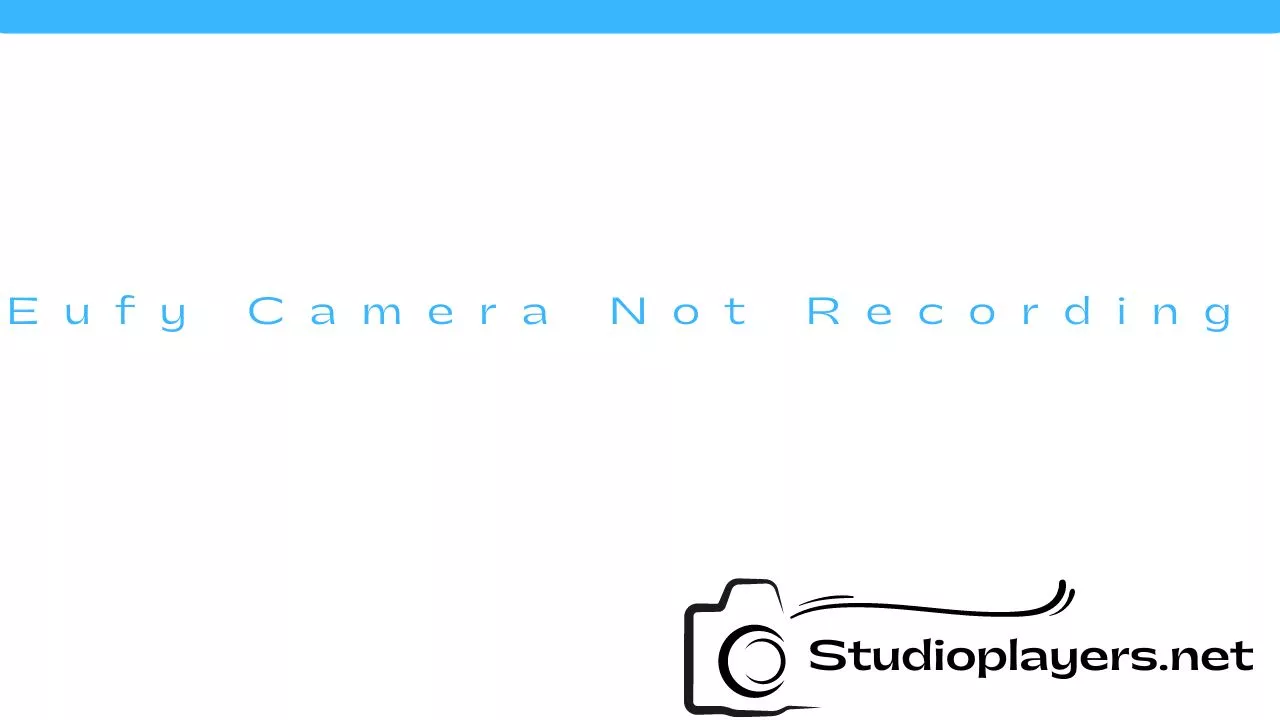Eufy cameras are known for their reliability and high-quality video surveillance. However, if you are experiencing issues with your Eufy camera not recording events, it can be frustrating and worrisome. In this article, we will explore the reasons why this might be happening and provide some solutions to help you fix it.
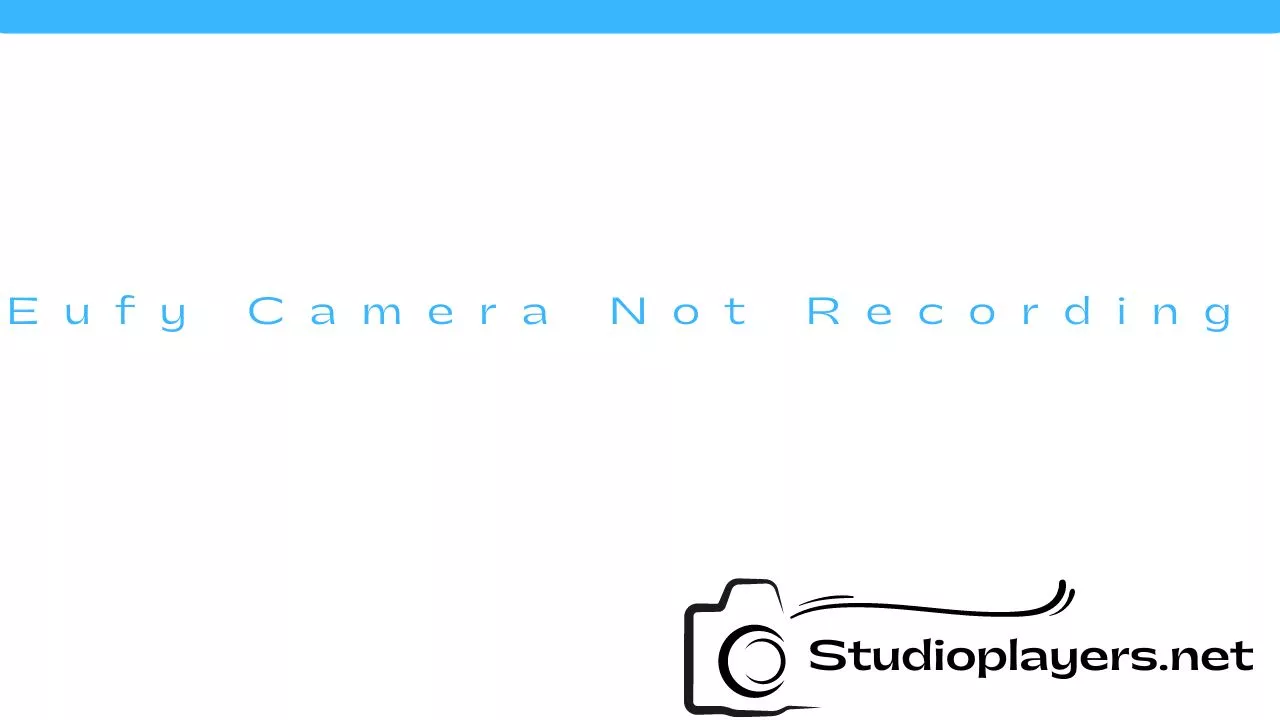
Reasons Why Eufy Camera Not Recording Events
There are several reasons why your Eufy camera may not be recording events. Here are some of the most common:
1. Insufficient Storage
If your Eufy camera has insufficient storage, it may not be able to record events. To check the storage capacity of your camera, go to the Eufy Security app and select the camera you are having issues with. Then, click on the settings icon and select “Storage Management.” If the storage is full, delete some old footage or consider upgrading to a larger capacity SD card.
2. Motion Detection Settings
Another reason why your Eufy camera may not be recording events is due to motion detection settings. If the motion detection is turned off or set too low, the camera will not record events. To adjust the motion detection settings, go to the Eufy Security app and select the camera you are having issues with. Then, click on the settings icon and select “Detection Settings.” Adjust the sensitivity and detection zone until the camera is recording events as desired.
3. Wi-Fi Connection Issues
If there are issues with your Wi-Fi connection, your Eufy camera may not be able to record events. To check your Wi-Fi connection, go to the Eufy Security app and select the camera you are having issues with. Then, click on the settings icon and select “Network Settings.” Check the signal strength and make sure the camera is connected to the correct Wi-Fi network. If the signal strength is weak, consider moving the camera closer to the router or installing a Wi-Fi extender.
4. Firmware Updates
If your Eufy camera is not recording events after a firmware update, it may be due to compatibility issues. Check the Eufy Security app for any available firmware updates and install them as soon as possible. This should resolve any compatibility issues and ensure that your camera is recording events as expected.
How to Fix Eufy Camera Not Recording Events

If you are experiencing issues with your Eufy camera not recording events, here are some solutions that may help:
1. Reset the Camera
If your Eufy camera is not recording events, try resetting it. To do this, press and hold the reset button on the camera for 5 seconds. Once the camera has reset, set it up again in the Eufy Security app and test to see if it is recording events as expected.
2. Restart the App
If the Eufy Security app is not working properly, try restarting it. Close the app and reopen it to see if this resolves the issue. If the app is still not working, try uninstalling and reinstalling it.
3. Contact Eufy Support
If none of the above solutions work, it may be time to contact Eufy support. They will be able to troubleshoot the issue further and provide additional solutions if necessary.
Conclusion
If you are experiencing issues with your Eufy camera not recording events, don’t panic. There are several reasons why this may be happening, but there are also several solutions to help you fix it. Try the solutions outlined in this article, and if all else fails, contact Eufy support for further assistance.
Rekomendasi Lain:
- Do Dash Cameras Record All the Time? Have you ever wondered if your dash camera records all the time? Dash cameras have become increasingly popular over the years, and for good reason. They provide valuable evidence in…
- Spy Camera Charger with Audio Have you ever wondered if someone was watching you in your own home or office? With the rise of technology, it's easier than ever to install hidden cameras and spy…
- iPhone Photos Blank in Camera Roll: How to Fix It iPhone is a great device for taking photos with its high-quality camera. But what if your iPhone photos suddenly go missing or appear blank in the camera roll? This can…
- Turn Old Phone into Security Camera without Internet Do you have an old phone lying around your house that you no longer use? Instead of throwing it away, why not turn it into a security camera? In this…
- Blackmagic Design Production Camera 4K Blackmagic Design Production Camera 4K is a high-end digital cinema camera designed for professional filmmakers and videographers. It is a state-of-the-art camera that captures stunning 4K footage, making it ideal…
- Best Settings for Lorex 4K Camera If you own a Lorex 4K camera, you probably already know that it provides exceptional video quality. However, to get the best out of the camera, you need to make…
- Best Settings for Blink Outdoor Camera Outdoor security cameras have become an essential part of home security systems. Blink outdoor cameras are one of the popular options available in the market. They are wireless, easy to…
- Remote Control Robot with Camera Remote control robots with cameras are becoming increasingly popular in today's market. These robots are equipped with cameras that allow users to control and view their surroundings from a distance.…
- Sony Camera Drivers for Mac As a photographer, it's important to have the right tools to capture and edit your images. One of the most popular camera brands out there is Sony, and if you're…
- Wearable Spy Camera with Audio If you are someone who wants to keep a watchful eye on your surroundings, a wearable spy camera with audio could be the perfect solution. These devices are discreet and…
- Moultrie Mobile Edge Cellular Trail Camera Reviews Do you love hunting or wildlife photography? If yes, then you must be aware of the importance of a good trail camera. Trail cameras are essential for capturing high-quality images…
- Glasses with Camera Built In Are you tired of fumbling around with your phone to capture the perfect moment? Do you wish you had a hands-free way to document your adventures? Look no further than…
- Hidden Camera with Built-in DVR: The Ultimate Solution for… If you're looking for a discreet and effective way to monitor your home or business, a hidden camera with built-in DVR might be the perfect solution. These cameras are designed…
- Top 5 Bird Feeders with Camera Bird watching is a popular hobby among nature lovers. Feeding birds in your garden or backyard is a great way to attract them and observe their behavior. With the advancement…
- Blink Camera Flashing Red and Not Recording: How to Fix It If you own a Blink camera, you might have encountered a problem where the camera flashes red and doesn't record anything. This issue can be frustrating, especially if you rely…
- Smarty Light Bulb Security Camera Reviews A Smarty Light Bulb Security Camera is a smart home device that combines a security camera and a light bulb into one. It works by replacing your regular light bulb…
- Sony Cyber Shot Camera 16.1 Megapixel: The Perfect Camera… For photography enthusiasts, choosing the right camera is vital to capturing high-quality photos. One camera that stands out is the Sony Cyber Shot Camera 16.1 Megapixel. With its impressive features,…
- My Arlo Camera is Not Recording If you are reading this article, chances are you are having trouble with your Arlo camera not recording. This can be frustrating, especially if you rely on your camera for…
- Camera Tech of Anaheim Digital Repair Camera Tech of Anaheim Digital Repair is a trusted and reliable camera repair and maintenance service provider that has been serving the Anaheim area for years. They specialize in repairing…
- Is it Illegal to Tamper with Security Cameras? Security cameras are an essential tool for businesses and homeowners who want to protect their property and assets. They provide a sense of security and can act as a deterrent…
- SQ11 Mini DV Camera Connect to Phone App If you are looking for a small and portable camera that can capture high-quality videos and images, then the SQ11 Mini DV camera is the perfect choice for you. This…
- Blink Camera Not Recording Motion: Troubleshooting Guide Are you having trouble with your Blink camera not recording motion? It can be frustrating to rely on a security camera that doesn't pick up activity when you need it…
- Rode VideoMicro Compact On-Camera Microphone with Rycote… If you're a videographer, vlogger, or content creator, you know the importance of high-quality audio in your videos. The Rode VideoMicro Compact On-Camera Microphone with Rycote Lyre Shock Mount is…
- Blink Camera Record Without Subscription If you are looking for a security camera that doesn't require a subscription, the Blink camera might be a good option for you. The Blink camera is a wireless, battery-powered…
- Best SD Card for Trail Camera One of the most essential accessories for your trail camera is the SD card. It's a vital component that stores all the pictures and videos captured by the camera. However,…
- Best Batteries for Blink Camera If you have a Blink camera system, you know how important it is to have reliable and long-lasting batteries. After all, the last thing you want is for your cameras…
- Ascend Aeronautics ASC-2600 Premium HD Video Drone with… When it comes to capturing stunning aerial videos and photos, the Ascend Aeronautics ASC-2600 Premium HD Video Drone with 1080p Camera is a top-of-the-line option. This powerful drone is designed…
- Baby Monitor With 2 Cameras: A Must-Have for Parents As a new parent, keeping an eye on your little one is a top priority. That's where a baby monitor with 2 cameras comes in handy. With the ability to…
- Why is my Wyze Camera not Recording Events? Wyze Camera is a popular security camera that guarantees safety and security by recording events in your home or office. However, some users have been experiencing issues with their Wyze…
- Dash Camera with GPS Tracking If you're looking for a reliable way to keep an eye on your driving, a dash camera with GPS tracking may be just what you need. These cameras are becoming…